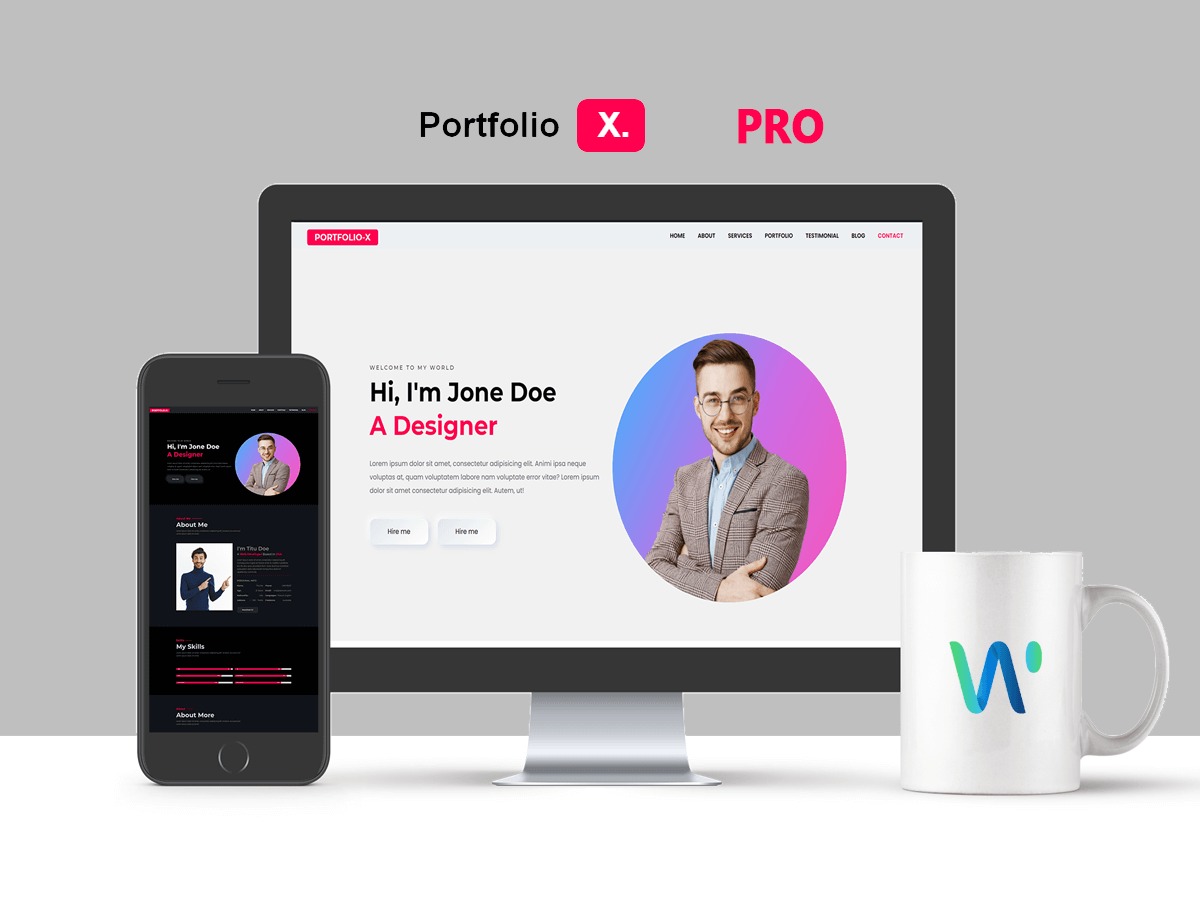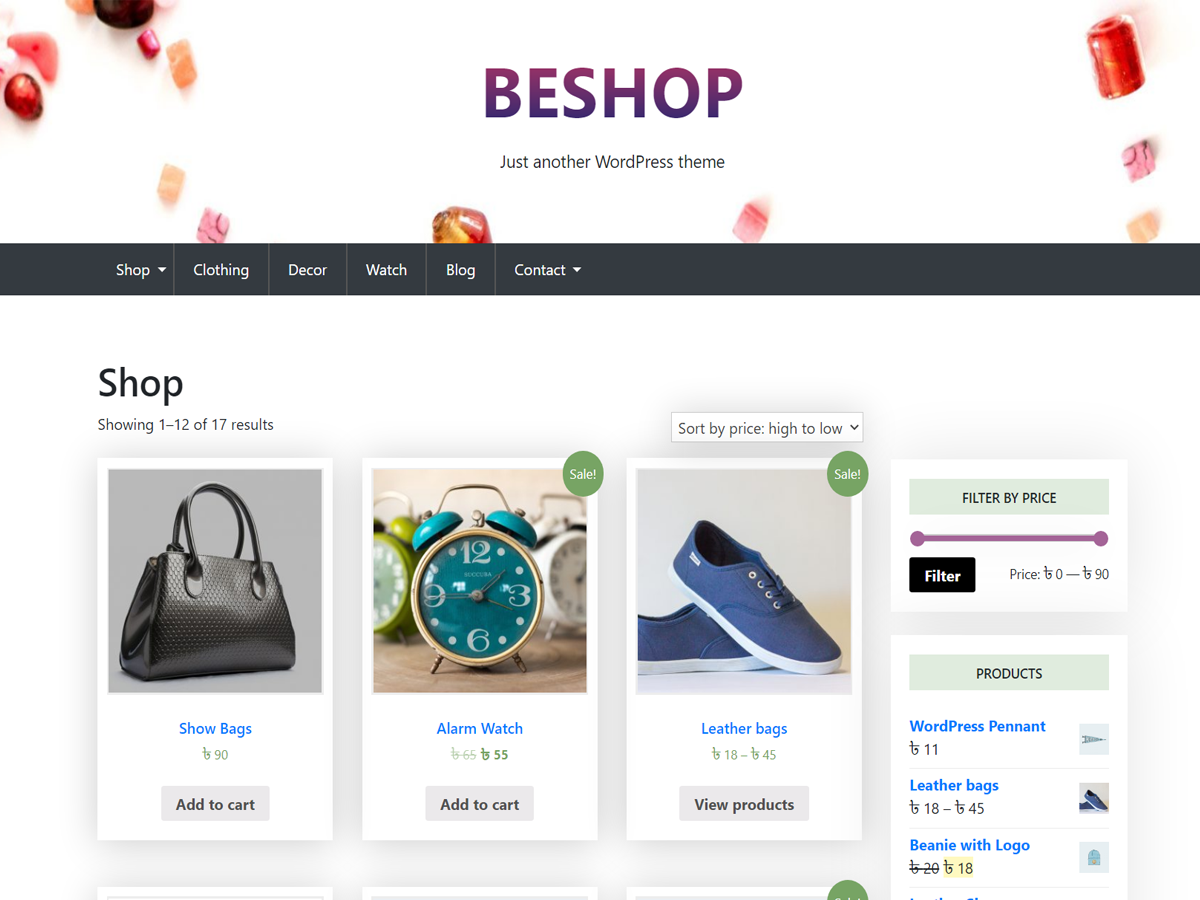Forum Replies Created
- AuthorPosts
- November 23, 2019 at 12:54 am in reply to: gallery only showing up in preview, but not live pages #1594
 Theme spaceKeymaster
Theme spaceKeymasterHi,
Thanks for using Gallery Box pro.
I think you may missing something. Please give me your link then I will check the issue.
Thanks Theme spaceKeymaster
Theme spaceKeymasterHi,
Thank you for your question.
I’ve seen your site and site header image. You are using text in the header image so when you view the small devices then the image text not showing properly.
Header image width set 100% so create the problem.
You should use the site title as a header title. Please set the header image without text and using text from the site title, it will be better for all devices.If you want to use the image then you can use the CSS code. Go customize-> additional CSS and paste the CSS code.
@media (max-width: 767px) {
.xhimg-full img {
width: auto;
min-width: 460px;
}
}Thanks again
November 21, 2019 at 5:13 am in reply to: Cannot activate after uninstalling from another domain #1558 Theme spaceKeymaster
Theme spaceKeymasterHi @cedric-pilard,
Please deactivate first the old domain then active new domain.
If you can’t then contact us by contact form or live chat with your order number and date then we will fix the issue.
ThanksNovember 13, 2019 at 6:55 am in reply to: Cannot activate after uninstalling from another domain #1516 Theme spaceKeymaster
Theme spaceKeymasterHi,
I’ve fixed manually, now you can add the plugin in the new domain.
Thanks Theme spaceKeymaster
Theme spaceKeymasterHi,
Thanks for your mail.
Could you please give me your site login access by my email address then I will try to fix the issue.
My mail address is [email protected]
Thanks Theme spaceKeymaster
Theme spaceKeymasterHi,
Thanks for buying XBlog pro theme. First, you need to download documentation and read the documentation. We described step by step full install and user process.
You may also see the video https://www.youtube.com/watch?v=59aMIFbsF_0&t=44s
The video for news box pro but as same as XBLOG Pro theme.
I hope now you can setup the xblog pro theme.
Thanks again Theme spaceKeymaster
Theme spaceKeymasterHi,
Your plugin doesn’t compatible with bootstrap so created the problem.
Maximum pro theme using bootstrap so you should contact with plugin author for this issue.
The plugin author should compatible with bootstrapAnyway please use the CSS code, I hope it’s work for you
/*Start css*/.widget .collapsing {
height: inherit;
}li.collapsing .sym{
padding-right: 18px !important;
}
.widget_categories li, .widget_archive li {
text-align: left;
}
Please add this css
span.collapsing.categories.collapse {
text-indent: 1px;
display: inline;
width: 19px;
}/*End css*/
 Theme spaceKeymaster
Theme spaceKeymasterHi,
I wanted to see your site and your site error then try to fix it.
Thanks Theme spaceKeymaster
Theme spaceKeymasterHi,
Thanks for your comment.
Could you please give me your site link with the selected widget then we will try to fixe the widget issue.
Thanks again. Theme spaceKeymaster
Theme spaceKeymasterHi,
We will fix the button issue soon.
Thanks Theme spaceKeymaster
Theme spaceKeymasterHi,
I’ve updated Gute Portfolio theme. Please update theme and plugin then you can edit all text of contact section.
Thank you. Theme spaceKeymaster
Theme spaceKeymasterHi,
I will give you an updated theme with editable options to edit the text within 24 hours.
You can download the updated theme from your wpthemespace.com account.
Thanks Theme spaceKeymaster
Theme spaceKeymasterPlease go customize-> additional css and paste the css code.
I hope the code will be work fine..feature-img-wrap.black-overlay:before {
position: inherit;
}Thanks
 Theme spaceKeymaster
Theme spaceKeymasterHi,
Your login info not working. Please give me your site link then I will send CSS code for you.
Thanks Theme spaceKeymaster
Theme spaceKeymasterHi,
Thanks for your question.
You can hide the overlay by custom css. Could you please give me your site link then we will sent custom css code for you.
Thanks - AuthorPosts