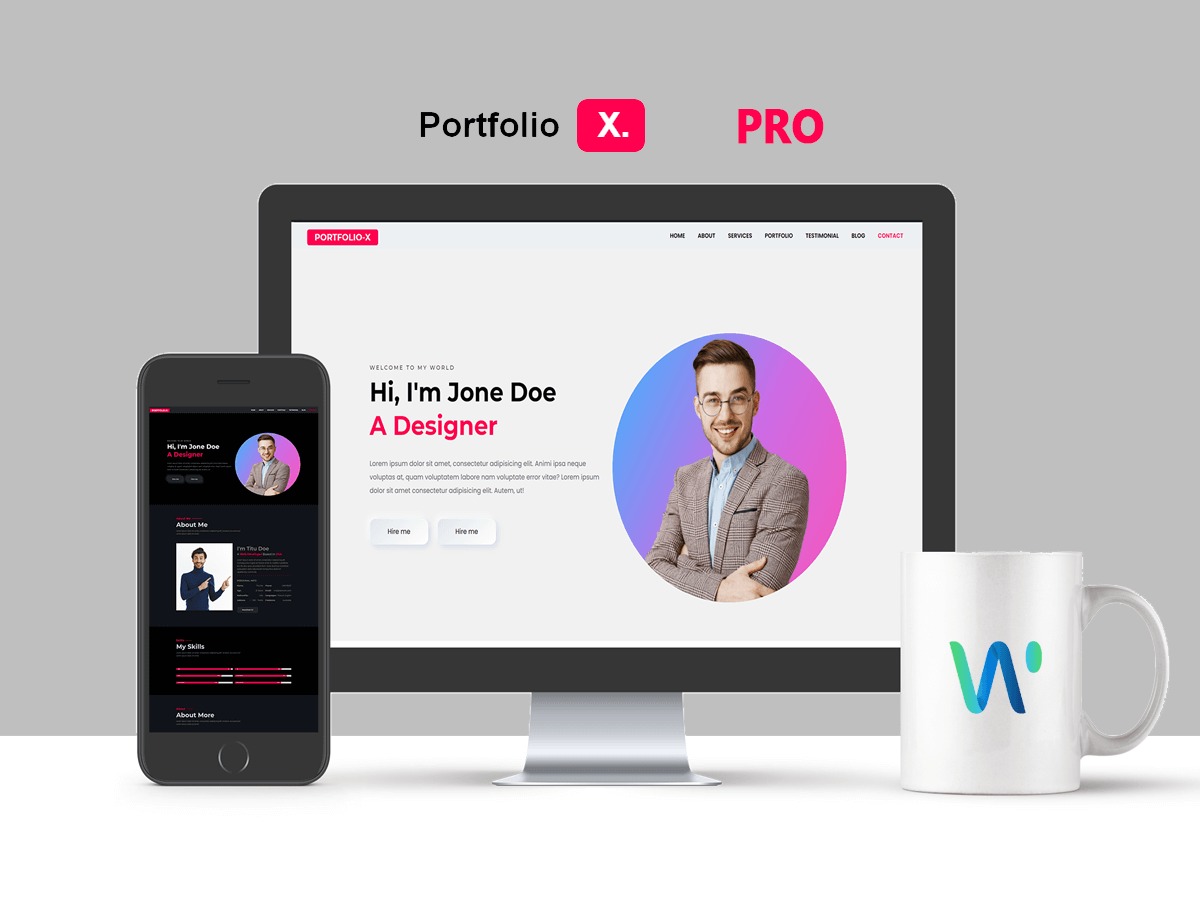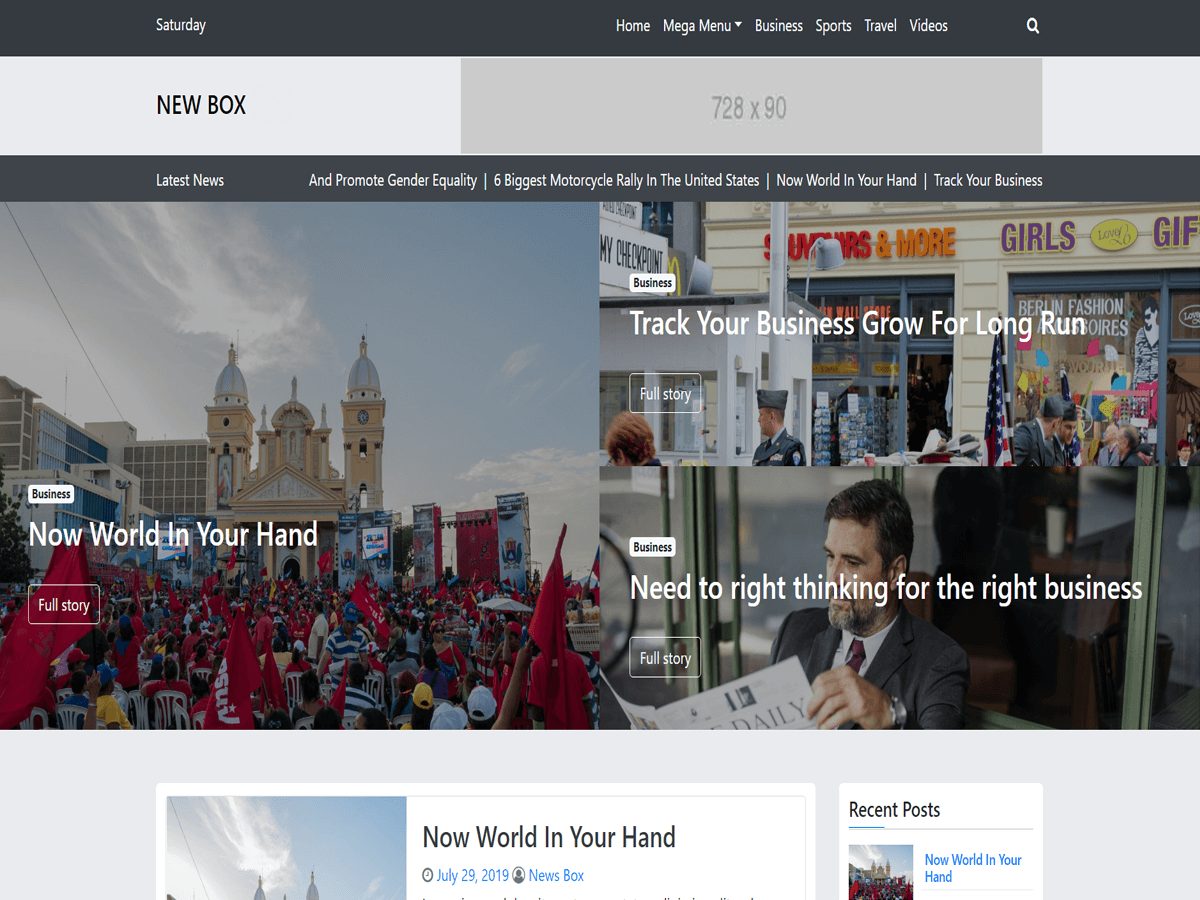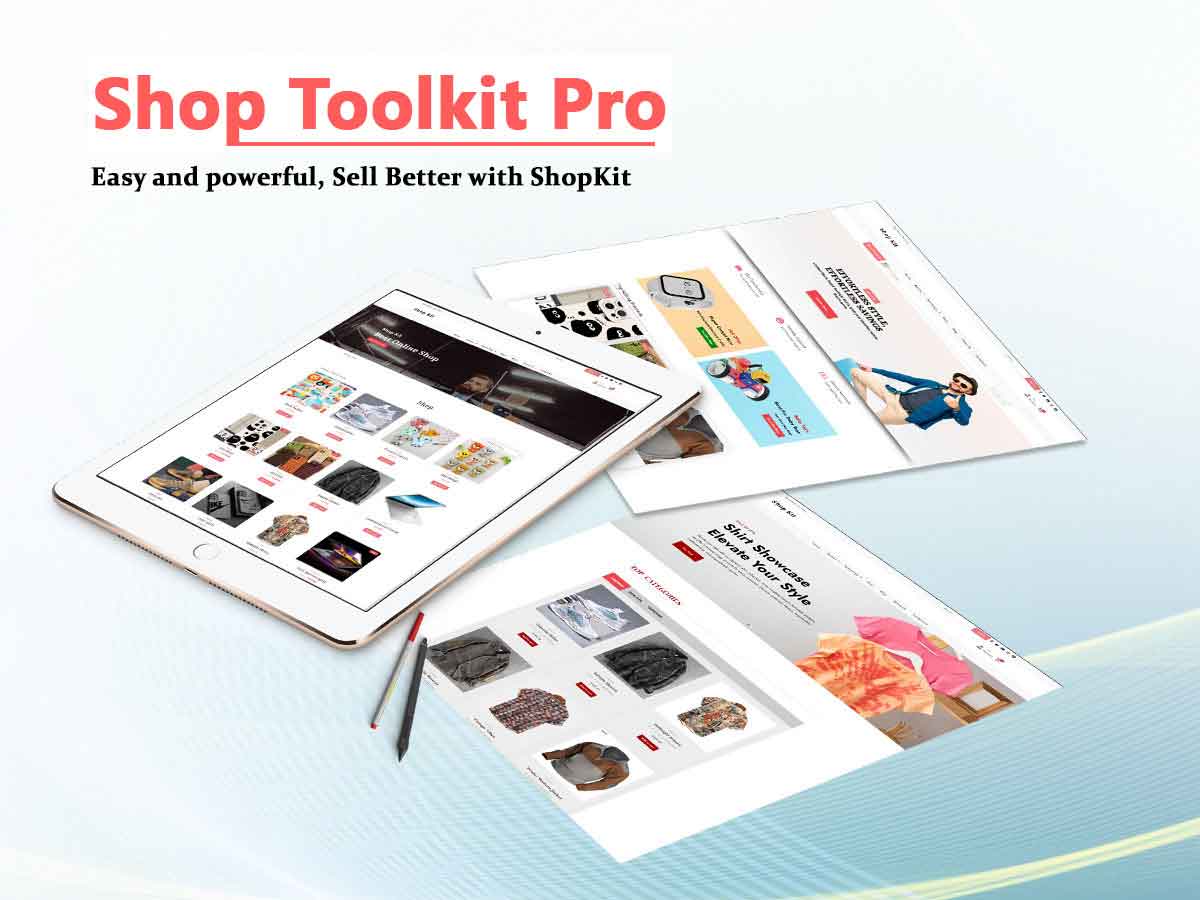Forum Replies Created
- AuthorPosts
 Theme spaceKeymaster
Theme spaceKeymasterHi,
Thank you for buying our Xblog pro theme.
Now you need to download the pro version from your wpthemespace account details page.
Then need to install the pro version in your website and active with the license key.
Please see the video instruction https://www.youtube.com/watch?v=59aMIFbsF_0
This is the news box pro theme but as same as xblog pro theme.
I hope now you can setup the theme easily.
Thanks again Theme spaceKeymaster
Theme spaceKeymasterHi,
Thank you for your question.
You will get everything of Gute Plus in the Gute Pro theme. You need to change some settings.
Please go customize -> blog settings -> and set your blog.
You will get huge options in the pro version. Please read the doc.
Thanks again Theme spaceKeymaster
Theme spaceKeymasterHi,
Thank you for your question.
Yes, we will add new options for footer text and background color. Please wait.
Thanks again Theme spaceKeymaster
Theme spaceKeymasterHi,
I’ve seen your site.
Your button style comes from page builder plugin so please go page builder settings and change your website button style.
You may also change the style by CSS and I also send CSS code for change style by your mail address.
Thanks Theme spaceKeymaster
Theme spaceKeymasterPlease update the theme if you don’t find update notice please check the update button.
No need to update the toolkit plugin.
Thanks Theme spaceKeymaster
Theme spaceKeymasterOk,
I will add the features of our next update. Theme spaceKeymaster
Theme spaceKeymasterHi,
Thank you for your questions.
* Please update NewBox Pro latest version 1.0.8
here are your answers of the questions
1. You need to add site title then you will show the site title
1. Please copy youtube video URL from the browser link bar
* Youtube video should be https://www.youtube.com/watch?v=oZJYe4HEI4A
* Youtube video should not be https://youtu.be/oZJYe4HEI4A3. Sidebar
* First you need to set sidebar from Customizing ▸ Site blog settings ▸
Blog settings then select blog layout -> right sidebar
* 2nd please add widgets from widget area4. After the update the theme then you will get a new option for show hide latest news section of the home page
Thanka again
 Theme spaceKeymaster
Theme spaceKeymasterYou need to use a specific class for this.
 Theme spaceKeymaster
Theme spaceKeymasterHi,
Thank you for your question.
You can hide the duplicate posts by using a unique category select.
You may assign your posts a unique category then home page posts don’t show again and again.
We will add the blog posts hide feature in the News pro theme next version.
Thanks again Theme spaceKeymaster
Theme spaceKeymasterHi,
Thank you for your question.
You may haven’t active the xblog-toolkit plugin yet.
Please activate the toolkit plugin first then you will get all customize features.
Thanks again Theme spaceKeymaster
Theme spaceKeymasterHi,
Thank you for your question.
If you want to show your site posts in many different ways with awesome display then you can use Magical Posts display WordPress Plugin.
Your site layout don’t break if you activate the plugin. You can easily use the plugin in your site without any issue.
Also, you should activate the xblog-toolkit plugin.
Thanks again Theme spaceKeymaster
Theme spaceKeymasterHi,
Thank you for your question.
Your accepted features now don’t available in the News Box pro theme but we will try to add these features to our next update.
Thanks again for your valuable information. Theme spaceKeymaster
Theme spaceKeymasterHi,
Thank you for purchase our News Box Pro theme.
You can easily install the News Box pro version please see these video
You need to upload the main theme file
1. news-box-pro-sp-pplujs.zipChild theme only for developers who wants to edit the theme so you no need to upload the child theme.
I hope now you can setup the theme easily.
Tanks again Theme spaceKeymaster
Theme spaceKeymasterHi,
Thank you for your question.
You can change the image size by CSS.
Please go customize then go additional CSS and now use custom CSS for image height.
If you can’t then please give me your site link then I will send you the css code. Theme spaceKeymaster
Theme spaceKeymasterHi,
Sorry for the late reply.
Please go customize -> Site blog settings -> Select single blog border style then select border style or shadow style.
Now you will get padding in the content.
Please see screenshot for more details http://prntscr.com/sz1wq9
I hope now you can setup easily.
Thank you.- AuthorPosts