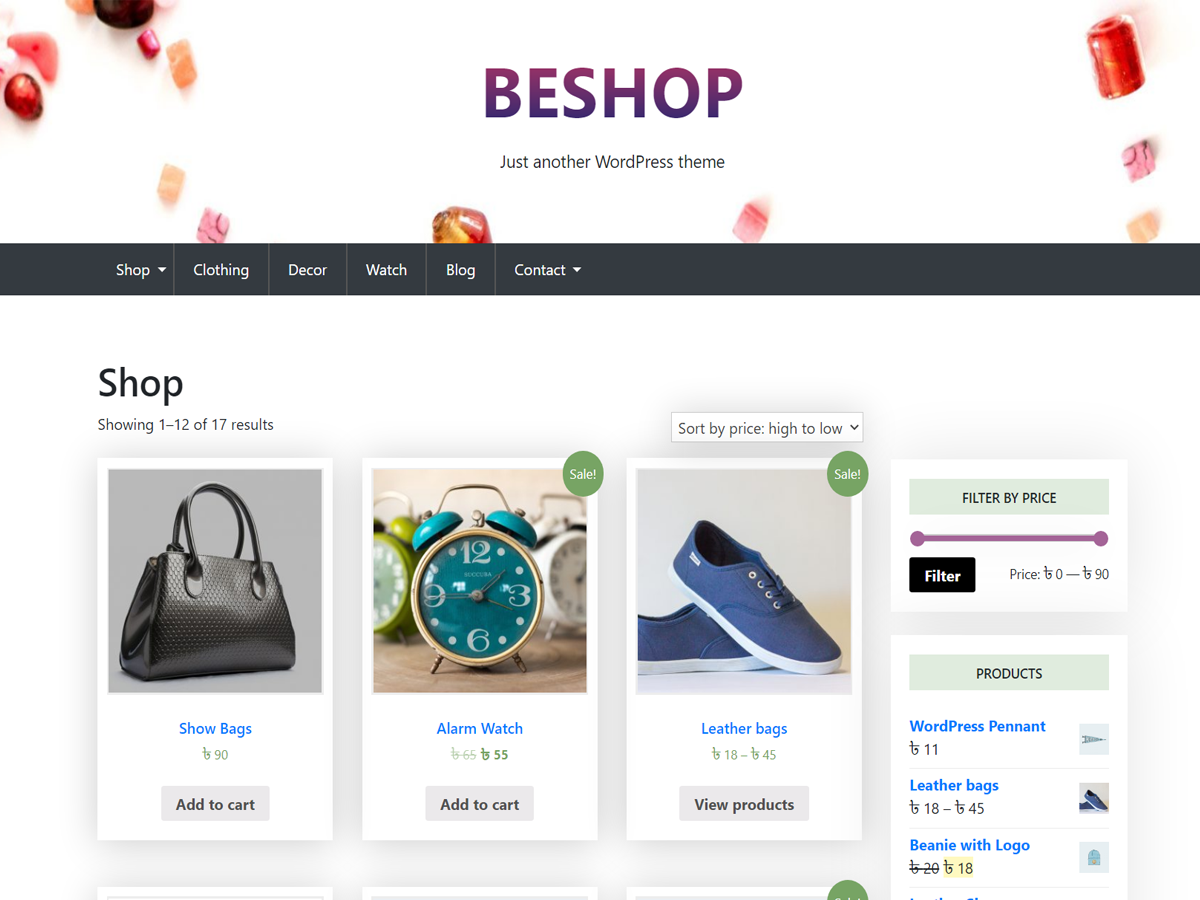Forum Replies Created
- AuthorPosts
 Theme spaceKeymaster
Theme spaceKeymasterHi,
Now you can change comment title by customize. Please update the theme first.
Now please go customize ▸ Site blog settings ▸ Comments settings then you change comment title.
Thanks Theme spaceKeymaster
Theme spaceKeymasterHi,
Thank you for finding the issue.
We have fixed the following issue.
Please update the theme now.
After the update, the following issue will be solved.
Thanks again Theme spaceKeymaster
Theme spaceKeymasterHi,
Thank you for your question.
No, you can’t replace default slider in this version but we will add the feature to our next version.
Now you can add the custom slider in the custom template.
Thanks again Theme spaceKeymaster
Theme spaceKeymasterHi,
Thanks for your question.
You need to activate the theme all required and recommended plugin to use all options. Theme spaceKeymaster
Theme spaceKeymasterHi,
Thank you for your question.
We will fixed the issue our next update very soon.
Thanks again Theme spaceKeymaster
Theme spaceKeymasterHi,
Thanks for your question.
I think you may use same color in the primary color and the secondary or link color.
Please go color options and adjust color.
Thanks again Theme spaceKeymaster
Theme spaceKeymasterHi,
Thanks for your support question.
Lost older posts it’s not our theme update issue.
I’ve seen your site and your site pagination not showing because you are using a pagination plugin. The plugin display none of our theme pagination.
Please deactivate or remove the plugin then our theme pagination will be showing again.Thanks again
 Theme spaceKeymaster
Theme spaceKeymasterHi,
Thank you for your question and sorry for your inconvenience.
I’ve checked the issue and fixed it.
Please update XBLOG PRO new version than the menu options will work properly.
Thanks again Theme spaceKeymaster
Theme spaceKeymasterHi,
Sorry for your inconvenience.
You product key now available in your order details page.
Thank you for buying our theme. Theme spaceKeymaster
Theme spaceKeymasterHi,
Thanks for your question.
theme bundle license key sent by email address please check your order mail address.
We already send all theme license key to your order mail address.
Thanks again Theme spaceKeymaster
Theme spaceKeymasterHi,
Thank you for your question.
The XBLOG pro theme supports 4 different styles of header title.
Please go customize-> General settings -> Archive and search page title
Then you can change the categories header style and change the background image.
Please see screenshot http://prntscr.com/qo2mnzI hope now you can change categories header style and background image
Thanks again Theme spaceKeymaster
Theme spaceKeymasterHi,
New Version released.
We have fixed the following issue and also add Woocommerce plugin support so now you can sell anything with X Magazine Pro theme.
I hope now you can enjoy with the X Magazine pro theme. Theme spaceKeymaster
Theme spaceKeymasterHi,
Sorry for your inconvenience.
We will update the theme within the next 24 hours and after the update, your issue will be solved.
Please wait.
Thanks Theme spaceKeymaster
Theme spaceKeymasterHello,
Are you install the pro version?
If you install pro version then please see the video tutorial for better use.
I hope now you can setup properly the gallery.
Thanks Theme spaceKeymaster
Theme spaceKeymasterHi,
Thank you for buying our Gallery Box plugin.
Now you need to download the pro version from your account and install in your WordPress site.
Before active pro version you need to deactivate Gallery Box Free version so deactivate free version and active pro version.
After active pro version now you can input serial number for full version.
Thanks again- AuthorPosts