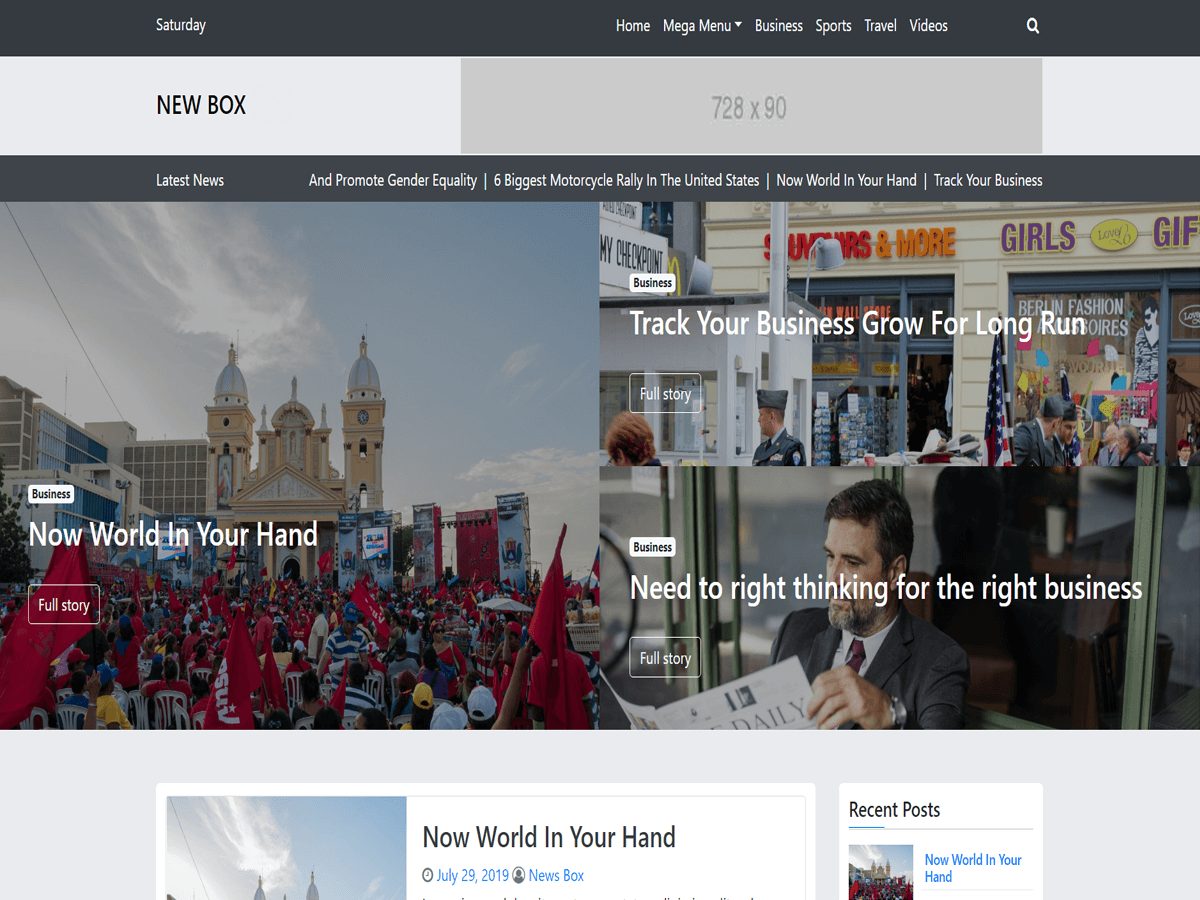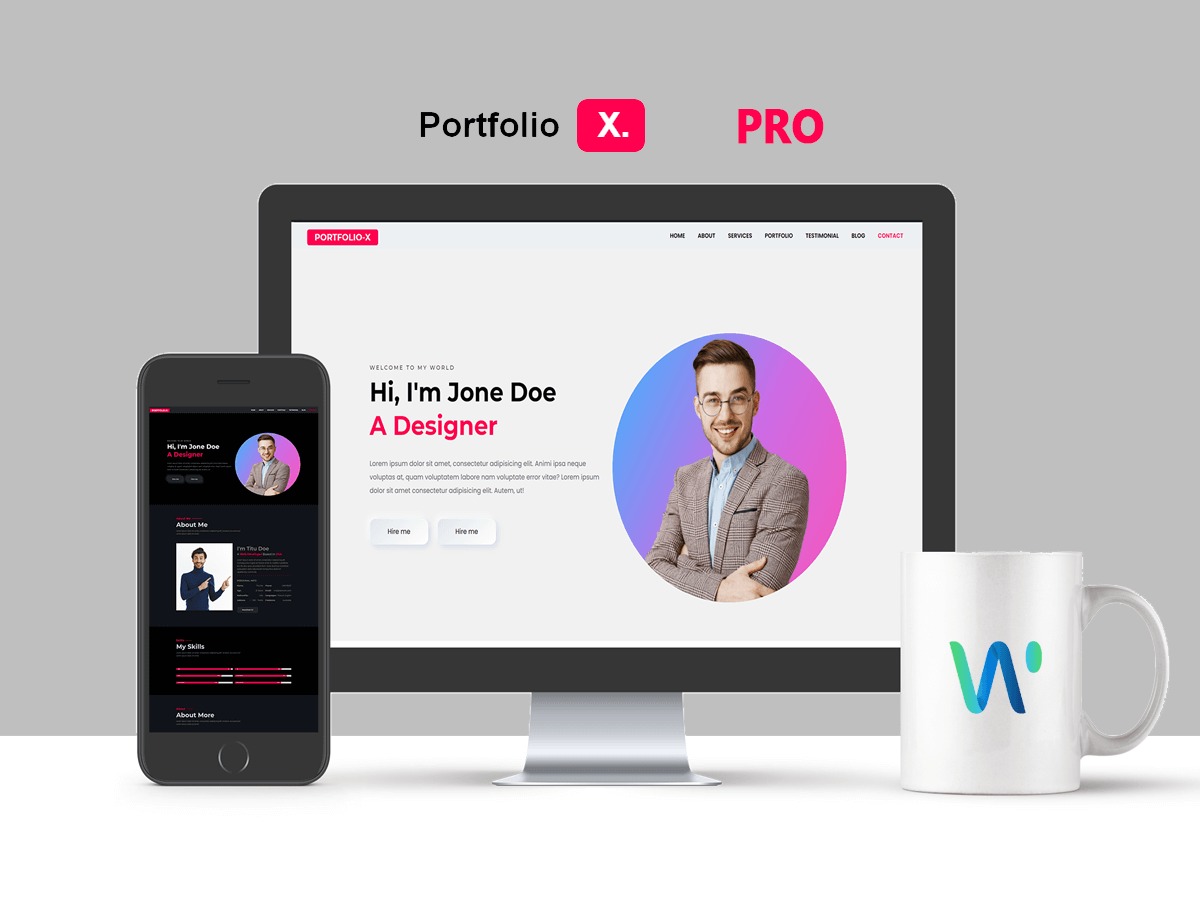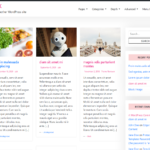Forum Replies Created
- AuthorPosts
 elaine janesParticipant
elaine janesParticipantany idea when the new version will be out????? I see in some of your comments to other people that there is version 1.0.8 but we all have 1.0.7.
thank you elaine janesParticipant
elaine janesParticipantand that class word be…?????. you said previously you would give me the code. See the early comment.
this is what you said: …> If you can’t then please give me your site link then I will send you the css code.
 elaine janesParticipant
elaine janesParticipantHi, I tried to adjust the image size as you suggested however it changes every image on the entire site. I just want the image
smaller on the home page for the “videos”, “headline area” & “reviews area”. The code I thought would work changes the size on the entire site.
I don’t want that.. this is the site and for me the images are too large in the area I mentioned. https://dailyhuff.com/ elaine janesParticipant
elaine janesParticipantThank you it works
 elaine janesParticipant
elaine janesParticipantiF YOU DIDN’T FIND THE THE FILE TO DOWN LOAD IT’S IN YOUR “MY ACCOUNT”
UNDER “DOWNLOADS” AND THEN IT GOES INTO YOUR DIRECTORY ON YOUR COMPUTER THAT YOU SPECIFY, THEN WHEN YOU GO INTO THE THEME “ADD THEME” YOU FIND IT IN YOUR COMPUTER WHERE YOU DOWNLOADED IT.. AND WORDPRESS WILL DO THE WORK FOR YOU.- AuthorPosts