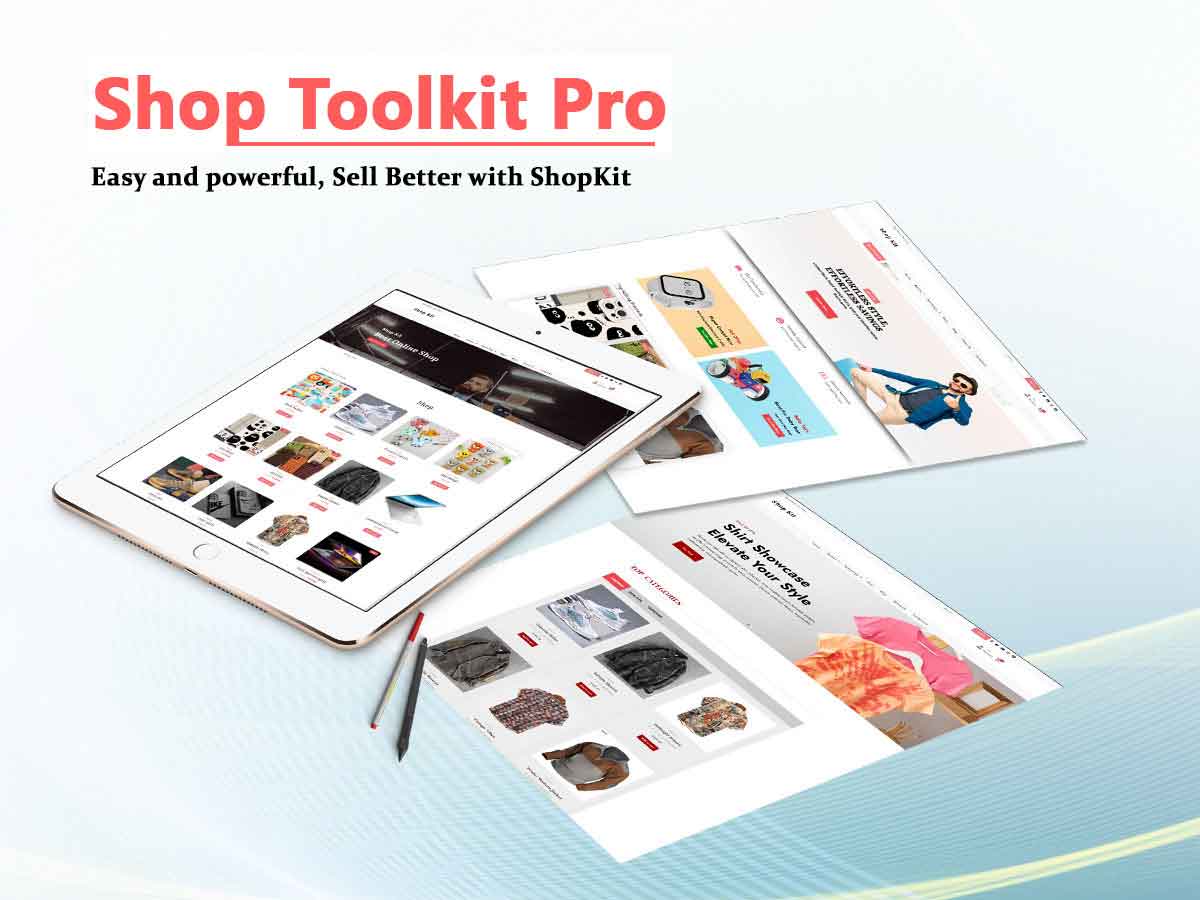Home › Forums › General Support › PortfolioX Theme Color NOT CHANGING
Tagged: PortfolioX Theme Color Dark Mode
- This topic has 5 replies, 3 voices, and was last updated 2 years, 3 months ago by
 Kay Perkins.
Kay Perkins.
- AuthorPosts
- February 8, 2022 at 11:25 pm #6322
 SpencerParticipant
SpencerParticipantWhen in dark mode, I can not get the color to change to any color but pink, even when a different color is selected. IT DOES change in light mode, but I don’t like light mode for this project. Thanks! Spencer
February 8, 2022 at 11:30 pm #6323 SpencerParticipant
SpencerParticipant“PRIMERY COLOR” in nav and headline on home page can’t be pink.
February 10, 2022 at 3:35 am #6337 Theme spaceKeymaster
Theme spaceKeymasterHi,
Thank you for figuring out the issue.
We’ve updated our PortfolioX Pro theme please use the latest version.
I Hope now the primary color issue will be solved.
Thank youFebruary 23, 2022 at 3:44 pm #6500 SpencerParticipant
SpencerParticipantI like how my site came out with your theme. http://www.mojodigitalassets.com
Question: Is there a way to easily control background colors? In dark mode, I would like to go with a charcoal vs black.
Thanks for all the support! Spencer
February 24, 2022 at 4:11 am #6501 Theme spaceKeymaster
Theme spaceKeymasterThank you for your question.
Sorry, our theme background colors only support Light & black.
Thanks againMarch 8, 2023 at 7:59 pm #8618 Kay PerkinsParticipant
Kay PerkinsParticipantI’m having this exact issue – my site has bright orange accents and I need to change that color. None of the settings change anything!
- AuthorPosts
- You must be logged in to reply to this topic.