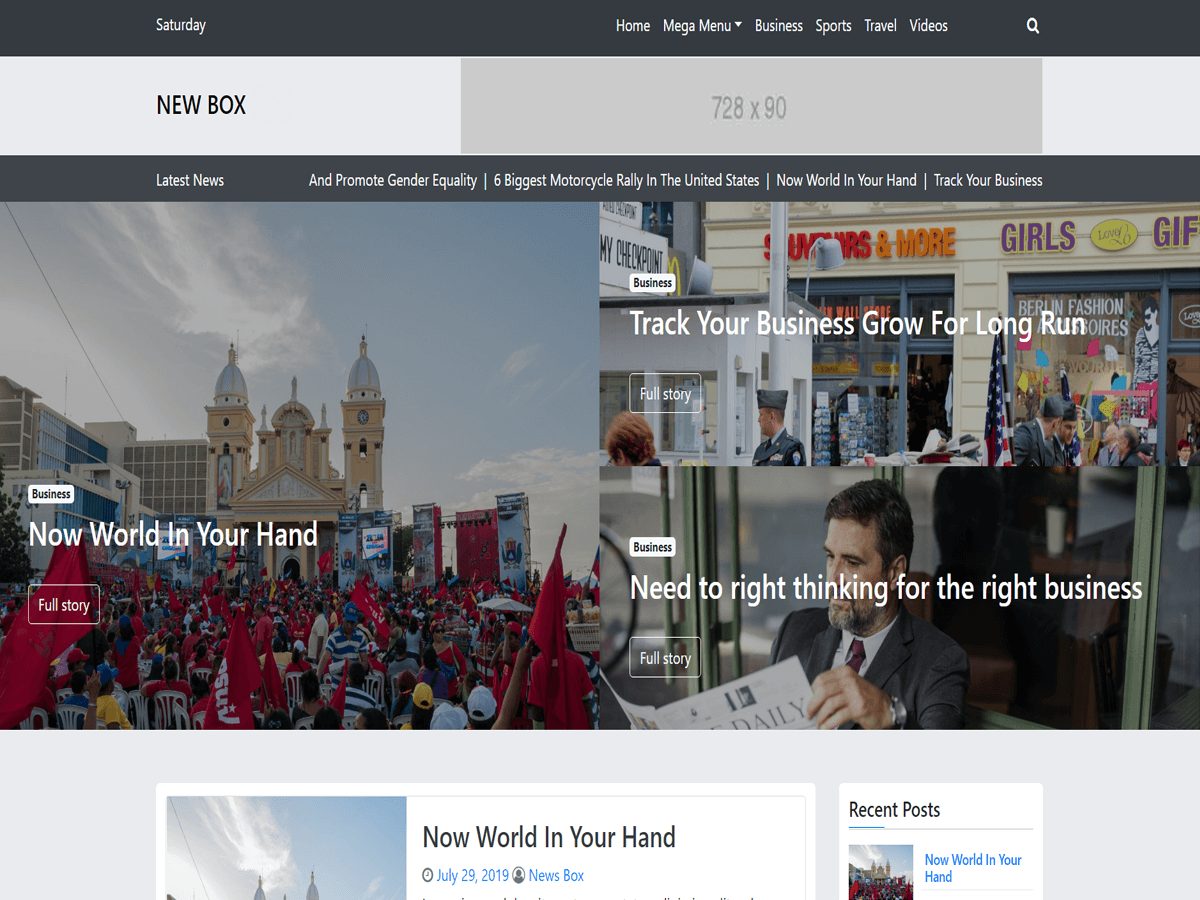Home › Forums › General Support › News Box Pro -Card-img-top-wp-post-image
- This topic has 5 replies, 2 voices, and was last updated 5 years ago by
 elaine janes.
elaine janes.
- AuthorPosts
- June 11, 2020 at 1:39 pm #2499
 elaine janesParticipant
elaine janesParticipantHi, Is there a way that the card-img-top.wp-post-image spot be made smaller in the News box Pro Theme.
It just seems awful large for the Page in Lay out In “style” #3. I like the lay out just not the size of the picture.June 13, 2020 at 2:30 pm #2503 Theme spaceKeymaster
Theme spaceKeymasterHi,
Thank you for your question.
You can change the image size by CSS.
Please go customize then go additional CSS and now use custom CSS for image height.
If you can’t then please give me your site link then I will send you the css code.June 13, 2020 at 2:51 pm #2504 elaine janesParticipant
elaine janesParticipantThank you it works
June 14, 2020 at 1:56 pm #2508 elaine janesParticipant
elaine janesParticipantHi, I tried to adjust the image size as you suggested however it changes every image on the entire site. I just want the image
smaller on the home page for the “videos”, “headline area” & “reviews area”. The code I thought would work changes the size on the entire site.
I don’t want that.. this is the site and for me the images are too large in the area I mentioned. https://dailyhuff.com/July 3, 2020 at 4:24 pm #2551 Theme spaceKeymaster
Theme spaceKeymasterYou need to use a specific class for this.
July 5, 2020 at 1:14 pm #2570 elaine janesParticipant
elaine janesParticipantand that class word be…?????. you said previously you would give me the code. See the early comment.
this is what you said: …> If you can’t then please give me your site link then I will send you the css code.
- AuthorPosts
- You must be logged in to reply to this topic.