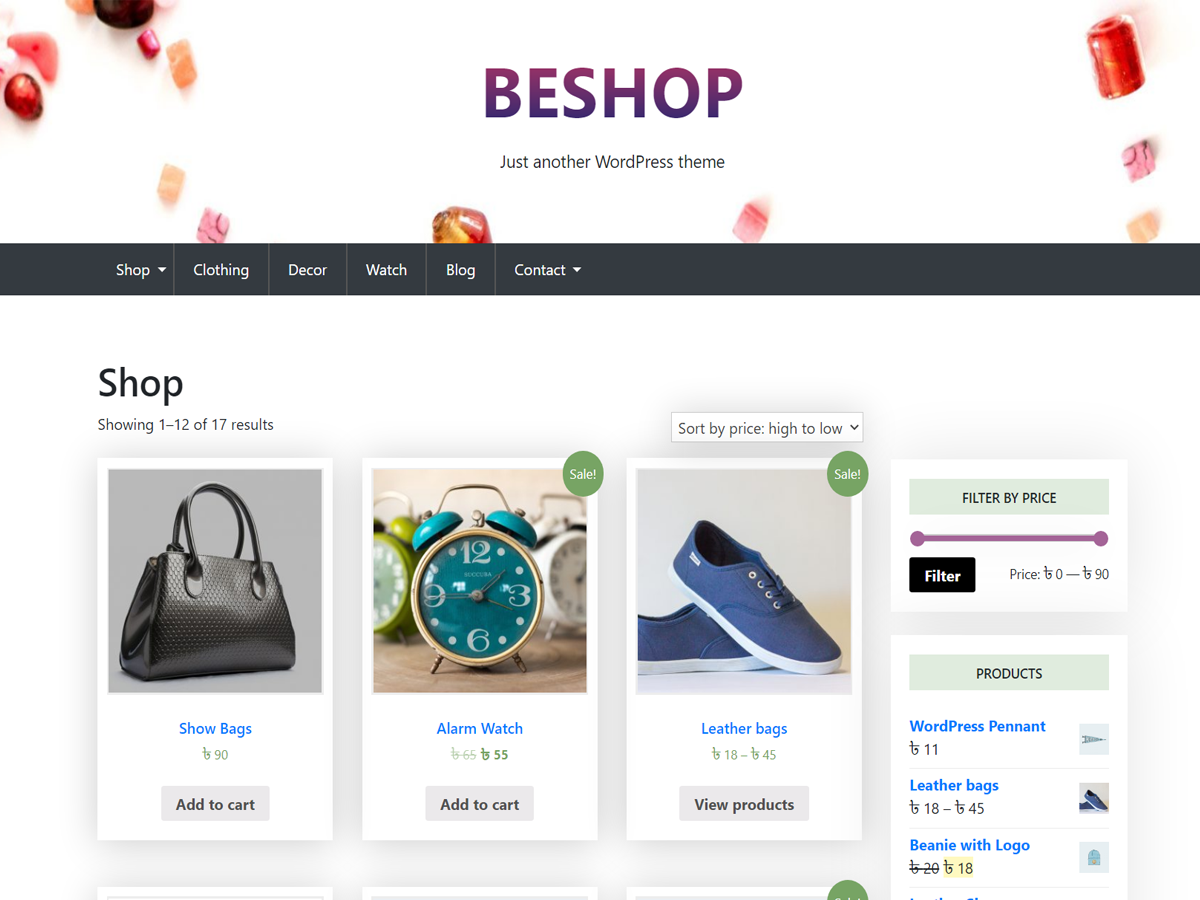Home › Forums › Themes Support Forum › Resume Kit Pro – Dropdown Menu Overlapping with Header Animation
Tagged: Overlapping
- This topic has 1 reply, 2 voices, and was last updated 9 months, 2 weeks ago by
 Theme space.
Theme space.
- AuthorPosts
- August 11, 2024 at 8:28 pm #11936
 José GalánParticipant
José GalánParticipantHi! The dropdown menu of one of the navbar sections is appearing behind the animated element in the home page header. This means that the main home animation is overlapping the menu, which looks terrible and affects usability. It seems like a z-index issue, where the animation has a higher stacking order than the dropdown, causing the menu to be hidden behind it.
Issue 2: Editing the Real Home Page from the Template
Secondly, I’m having trouble editing the actual home page that was advertised as part of the template. The main reason for purchasing this template was its home page design, but after using the “One Click Demo Import” feature, the home page I received looks nothing like the demo version. How can I edit the original home page that was shown in the template’s preview, the one that made me decide to purchase this theme?
Thanks!
-
This topic was modified 10 months, 3 weeks ago by
 José Galán.
José Galán.
September 17, 2024 at 11:33 am #12147 Theme spaceKeymaster
Theme spaceKeymasterHi,
Thank you for reaching out!
Dropdown Menu Issue: It seems like a z-index conflict is causing the dropdown menu to appear behind the animated element on your home page. We’ll have our development team look into this, and an update will be released soon to resolve the issue.
Home Page Design Issue: After using the “One Click Demo Import” feature, please make sure all the recommended and required plugins are properly installed and activated. Once that’s done, re-import the demo, and you should see the home page layout and features as they appeared in the template’s preview.
If you need any further assistance, feel free to let us know!
Best regards
Wp Theme Space Support Team -
This topic was modified 10 months, 3 weeks ago by
- AuthorPosts
- You must be logged in to reply to this topic.