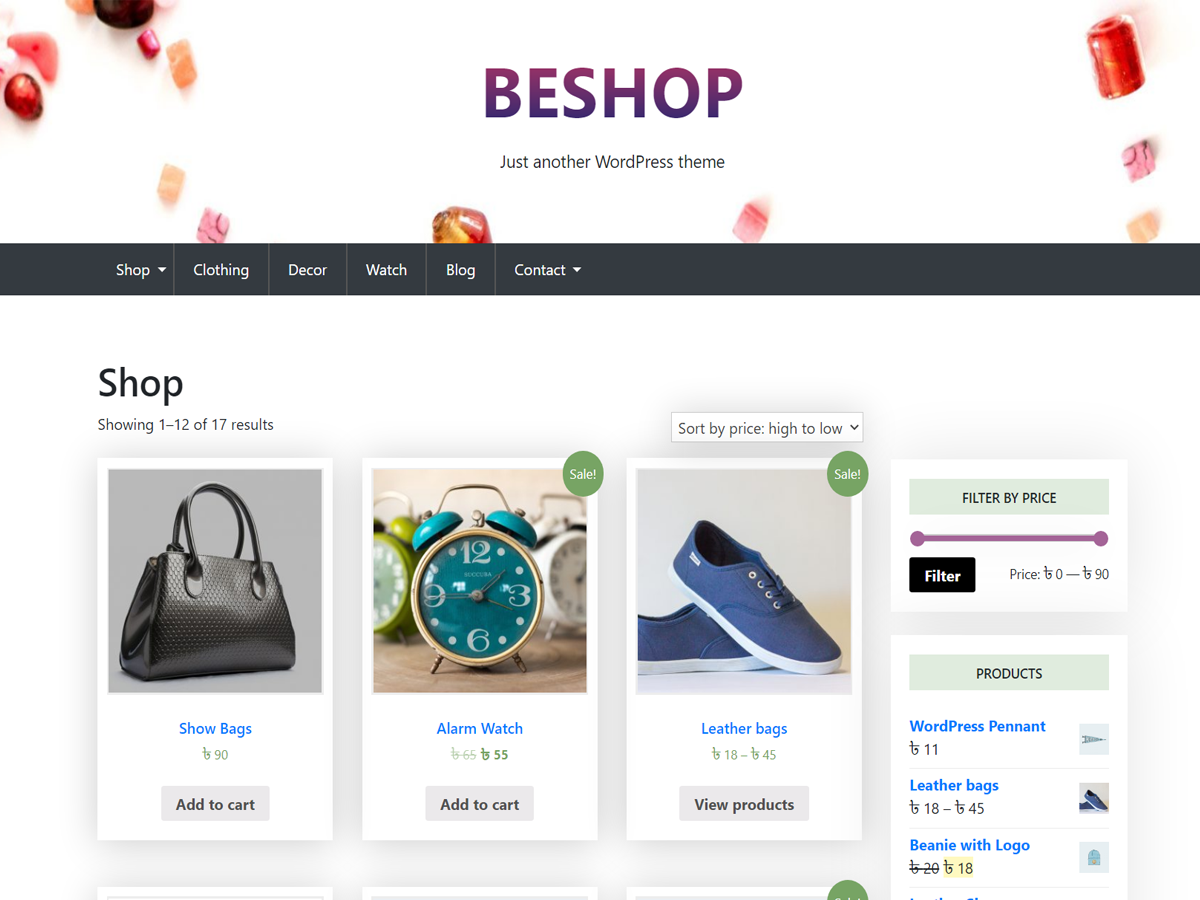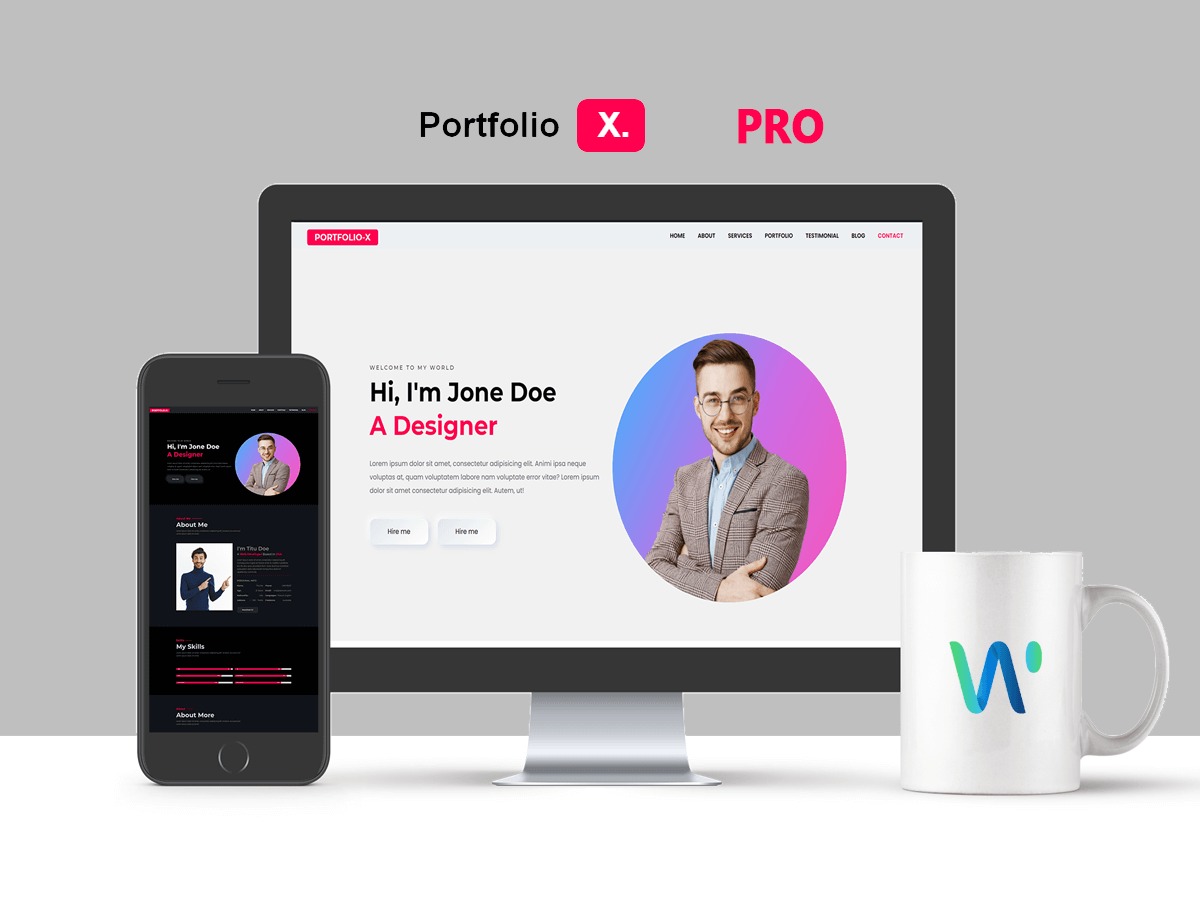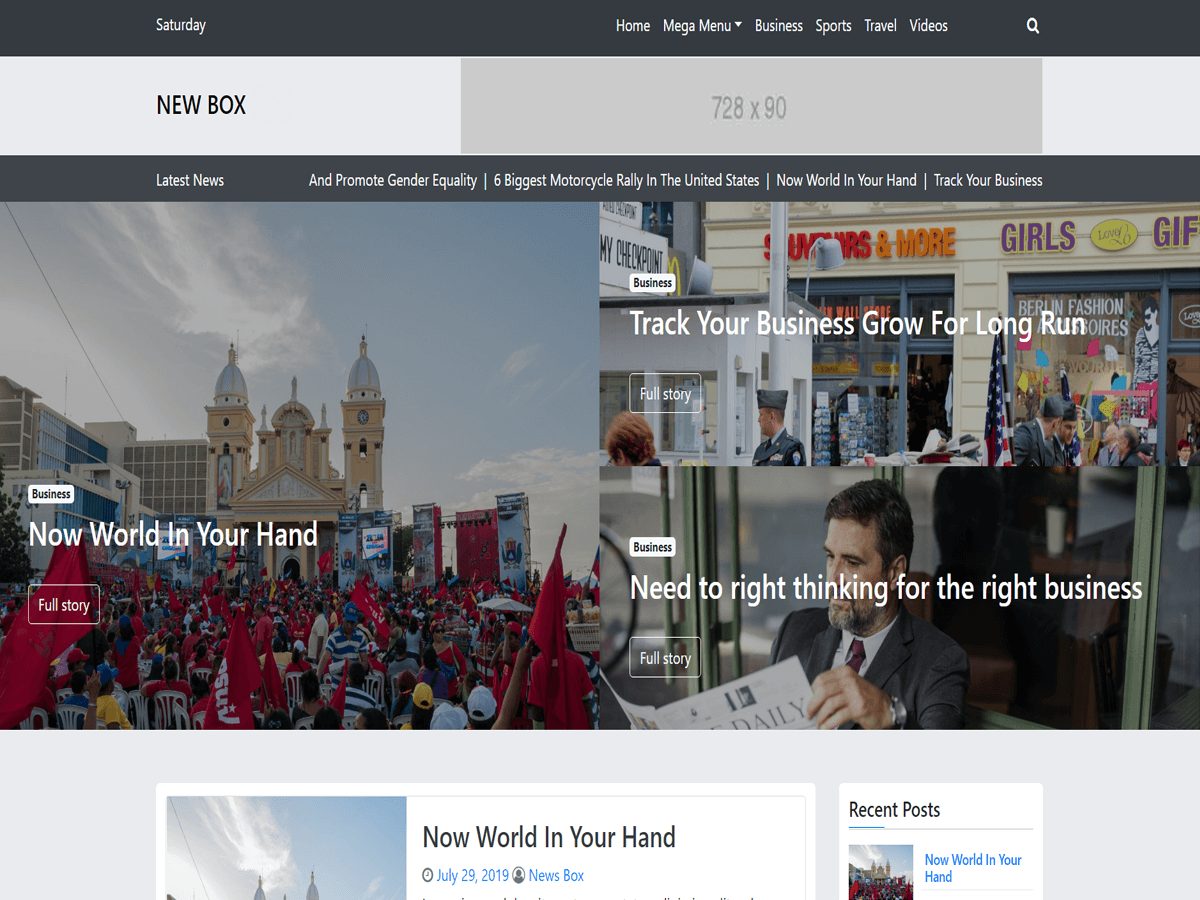Home › Forums › Themes Support Forum › Shop Kit Pro – 2 questions
- This topic has 8 replies, 2 voices, and was last updated 1 year, 1 month ago by
 Stephen Evans.
Stephen Evans.
- AuthorPosts
- March 15, 2024 at 6:21 pm #11173
 Stephen EvansParticipant
Stephen EvansParticipant1 – After developing my shop getting ready for launch I renamed the folder and discover the license is attached to the full domain inclusive of folder? So I cannot active the Shop Kit Pro in the new folder – how do I get the license key updated?
2 – How do I add addition font files to the theme?
March 16, 2024 at 2:39 pm #11178 Theme spaceKeymaster
Theme spaceKeymasterRegarding your first question about the ShopKit Pro license being attached to the folder name in your domain, I’ve resolved that issue. You can now activate and use the ShopKit Pro license on your main domain.
As for your second question about adding additional font files to the theme, the process requires some knowledge of PHP, HTML, and CSS. If you’re not familiar with these languages, the recommended approach would be to either:
1. Utilize the existing font options provided within the ShopKit theme itself. The theme comes with a selection of pre-installed fonts that you can choose from and apply to your website.
2. If you need to use custom font files that are not included in the theme, it’s advisable to hire an expert or a professional developer who can assist you. They will be able to properly integrate the desired font files into your theme while ensuring compatibility and maintaining the integrity of your website.
Modifying core theme files, such as PHP files, without the necessary expertise can potentially introduce issues or conflicts, affecting the functionality and security of your website. Therefore, unless you possess the required skills in web development languages, it’s generally safer to either work within the theme’s existing options or seek professional assistance for customizations like adding new font files.
March 16, 2024 at 5:01 pm #11179 Stephen EvansParticipant
Stephen EvansParticipant1 – Just tried to re-enter the license and it reports the same error saying the key has been install on another domain.
2 – I have already resorted to adding CSS to do what I require – the idea of not needing to waste my time having to do coding was one of the reasons I purchased a theme, sadly I didn’t realise when I purchased it that such a simple feature was missing from this theme, adding fonts through plugins is pretty much standard for any theme!
March 16, 2024 at 5:32 pm #11180 Theme spaceKeymaster
Theme spaceKeymasterHi,
Now please check again. Hope the license will work now in the main domain.March 17, 2024 at 5:21 am #11181 Stephen EvansParticipant
Stephen EvansParticipantThe license does now work. Thanks
March 22, 2024 at 3:38 am #11211 Stephen EvansParticipant
Stephen EvansParticipantOne further question – currently the site is installed into the folder sje-tools.com/sjewoo – due to it being the root domain I cannot change the document root, so I have have to redirect all requests to the that folder.
So I want to move the site to be at the root – so out of the sjewoo folder – will this break the theme license again?
March 23, 2024 at 9:32 am #11215 Theme spaceKeymaster
Theme spaceKeymasterBefore activating the license for your new domain, you must first deactivate it from the old domain.
March 25, 2024 at 6:56 am #11245 Stephen EvansParticipant
Stephen EvansParticipantNot sure what that answer is referring to as I am not changing domains.
The situation – currently I have WordPress installed in the folder – sje-tools.com/sjewoo – and currently I use redirects to point all visitor to sje-tools.com to that folder.
What I intend to do is move the WordPress installation to the root folder – so sje-tools.com/ – allowing me to remove the redirects. The last time I moved my WP installation between folders it broken your licensing. So the question is when I move my WP from the sjewoo folder to the root folder will it break your license again?
May 21, 2024 at 3:33 pm #11574 Stephen EvansParticipant
Stephen EvansParticipantI have move my folder and AGAIN I cannot use the license as I have move it to sje-tool.com – so whatever you did before I need it doing again.
- AuthorPosts
- You must be logged in to reply to this topic.