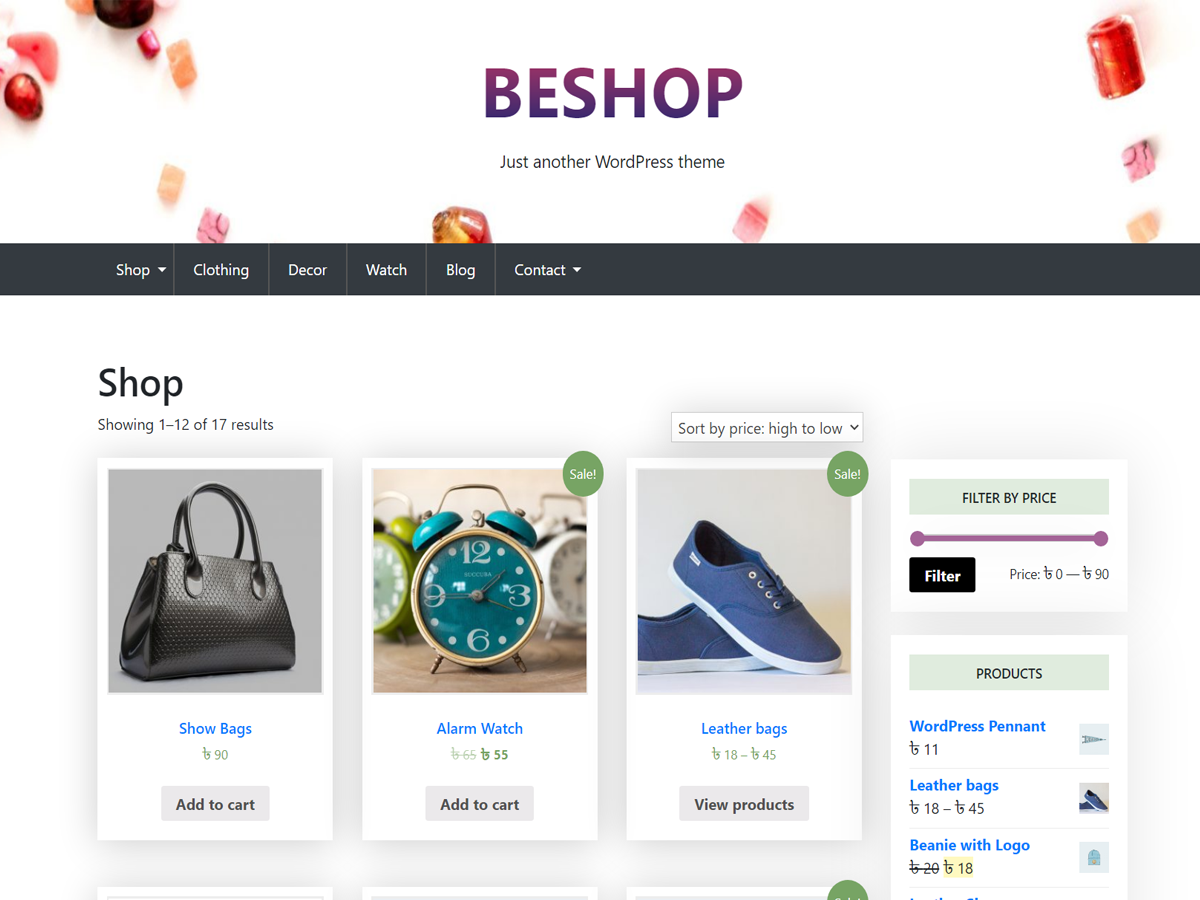Home › Forums › Themes Support Forum › Help with Pro Upgrade Activation!
Tagged: Pro Theme Activation
- This topic has 1 reply, 2 voices, and was last updated 6 months, 2 weeks ago by
 Theme space.
Theme space.
- AuthorPosts
- December 25, 2024 at 11:27 pm #12554
 Arlan NeskahiParticipant
Arlan NeskahiParticipantI have used the free version for the last year and I have made many discrete changes, text, backgrounds, images, colors, etc. I have just purchased the Pro Version and have found my Pro Version code. I have I DON’T want to have to start all over again with the default install, GRRRRrrrr
Question is: If I download the Pro Version and install it over my current version(I understand from your video, etc. that I enter the Pro Code upon installation) will it retain my current Theme customizations and contents??
This is very confusing. Over the last several decades, I have used free software versions and upon trial and deciding to purchase. I simply receive a pro activation code and enter it into the software. So this is STRANGE!?!?
Please make it clear on your main theme page or Pro theme upgrade link regarding this question. I am sure others have found this perplexing. For myself, I almost backed up and requested a refund because of this!
December 28, 2024 at 6:52 pm #12559 Theme spaceKeymaster
Theme spaceKeymasterThank you for purchasing the Pro version of our plugin!
Upgrading from the free version to the Pro version will not cause you to lose any of your existing settings or content. Instead, you’ll gain access to additional features and enhanced options.
If you decide to reactivate the free version at any point, all your settings will be restored, so there’s no need to worry.
If you encounter any issues during the upgrade, please send us your website login details via our support email at [email protected], and we’ll assist you in setting up the Pro version.
We’re here to help if you have any questions or need further assistance!
- AuthorPosts
- You must be logged in to reply to this topic.