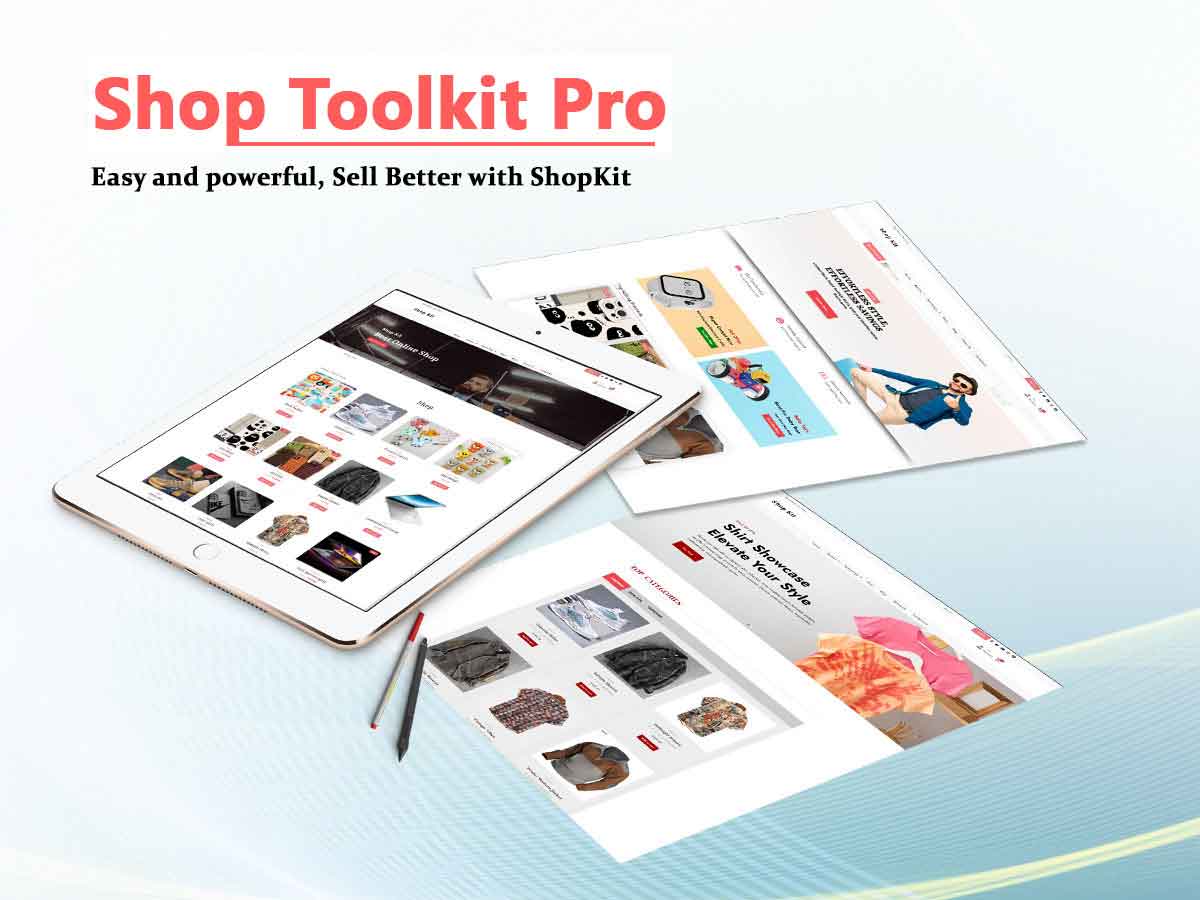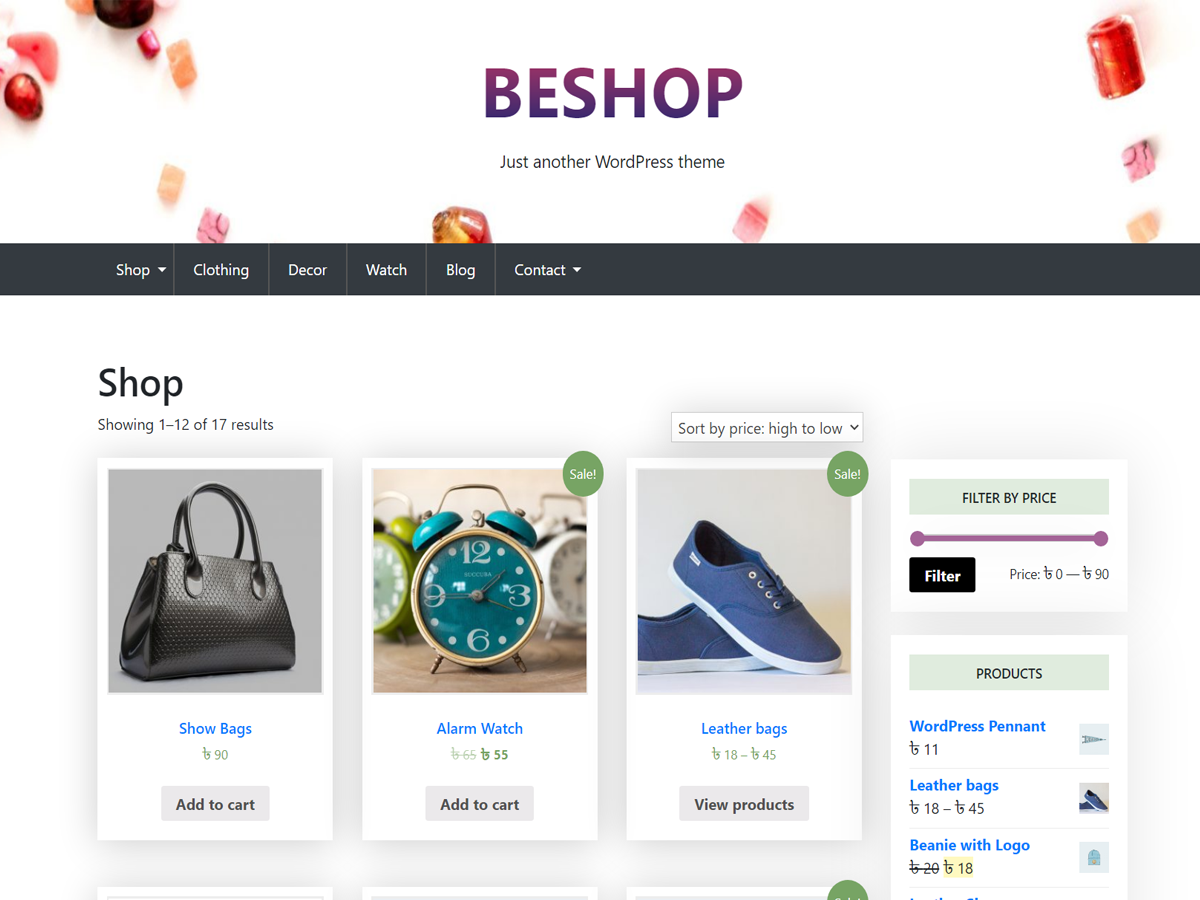Home › Forums › General Support › Grey overlay on header image in News Box Pro
Tagged: header image, news box
- This topic has 7 replies, 2 voices, and was last updated 5 years, 8 months ago by
 Erik Bainbridge.
Erik Bainbridge.
- AuthorPosts
- October 13, 2019 at 9:04 pm #1354
 Erik BainbridgeParticipant
Erik BainbridgeParticipantIn News Box Pro, when I change Header Style to Style 2, a dark grey overlay covers the header image. How can I remove it?
October 14, 2019 at 12:18 am #1355 Erik BainbridgeParticipant
Erik BainbridgeParticipantThat was a typo in my question. It’s Style One that’s triggering the grey overlay, not Style Two.
October 14, 2019 at 12:34 am #1356 Theme spaceKeymaster
Theme spaceKeymasterHi,
Thanks for your question.
You can hide the overlay by custom css. Could you please give me your site link then we will sent custom css code for you.
ThanksOctober 14, 2019 at 2:33 am #1357 Erik BainbridgeParticipant
Erik BainbridgeParticipantThank you for replying.
The site is https://acorn.mapom.com
The testing login id and temporary password is:
userid: test
password: arrow1October 14, 2019 at 6:51 am #1361 Theme spaceKeymaster
Theme spaceKeymasterHi,
Your login info not working. Please give me your site link then I will send CSS code for you.
ThanksOctober 14, 2019 at 6:52 pm #1363 Erik BainbridgeParticipant
Erik BainbridgeParticipantI don’t know why it’s a problem. I’ve tested it on two computers. But in case there’s a problem I can’t test for, I’ve reset the user and password. Try it now with:
user: test
password (temporary): arrow2October 14, 2019 at 11:55 pm #1364 Theme spaceKeymaster
Theme spaceKeymasterPlease go customize-> additional css and paste the css code.
I hope the code will be work fine..feature-img-wrap.black-overlay:before {
position: inherit;
}Thanks
October 15, 2019 at 12:03 am #1365 Erik BainbridgeParticipant
Erik BainbridgeParticipantThank you. It worked.
- AuthorPosts
- You must be logged in to reply to this topic.