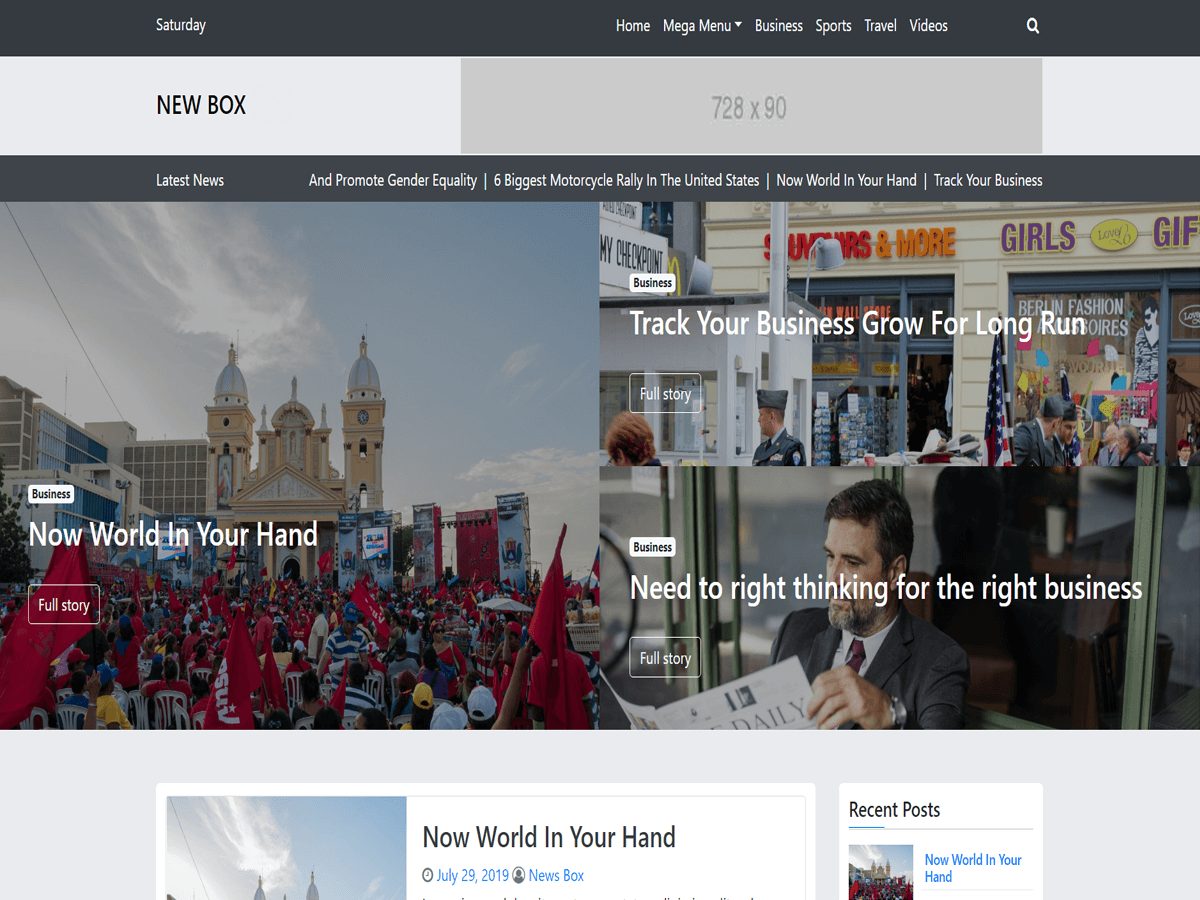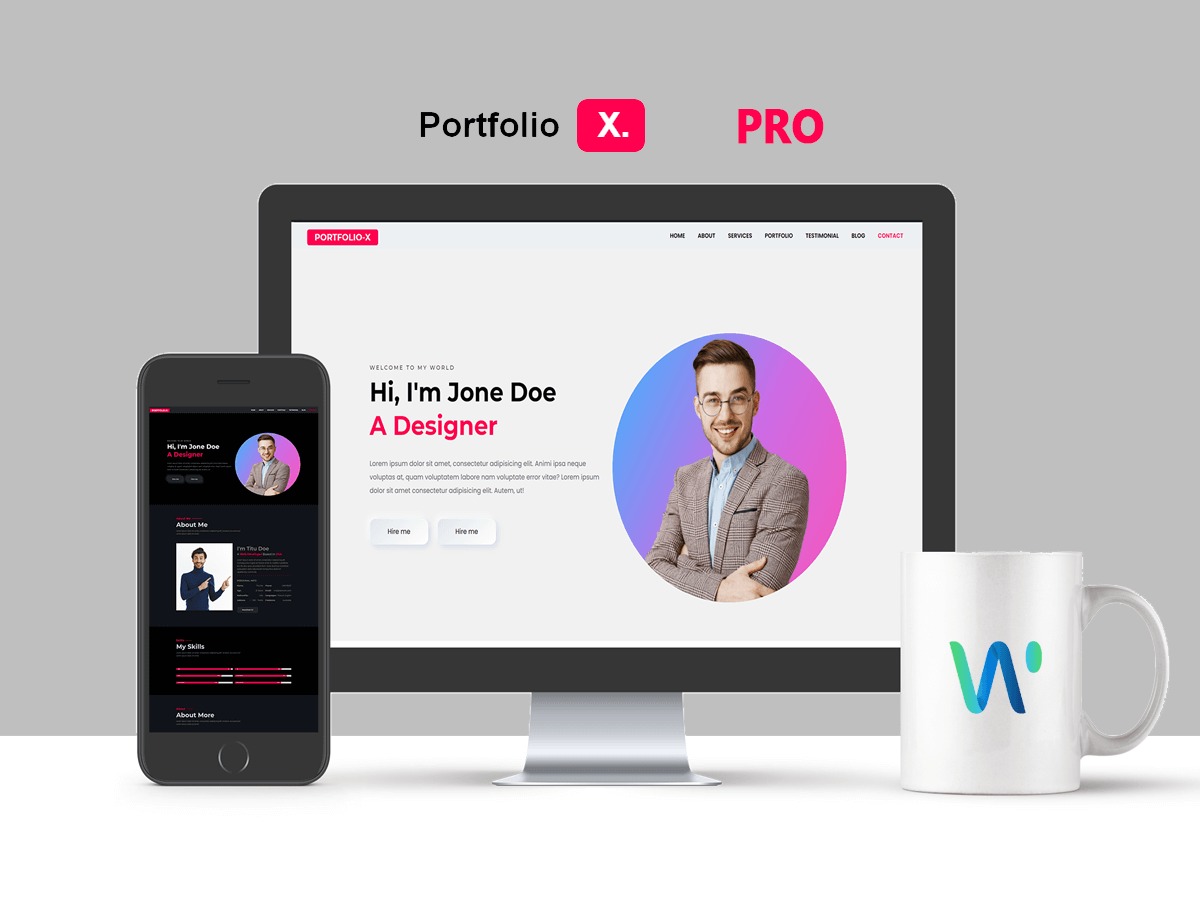Home › Forums › Plugins Support Forum › Gallery Box Is Degrading Image quelity.
Tagged: image degrade, image quality, low quality, low resolution
- This topic has 4 replies, 2 voices, and was last updated 3 years, 11 months ago by
 Jose Javier.
Jose Javier.
- AuthorPosts
- July 29, 2021 at 12:18 pm #3845
 Jose JavierParticipant
Jose JavierParticipantHello everyone.
I noticed that images are quite degraded in Gallery Box. It seems Gallery Box is applying a strong compression to images when rendered in the browser. I have tested the images inserted directly into WordPress and I don’t see that problem. So it’s Gallery Box the issue. Can anybody help?
Here’s the link to my gallery.
Thanks!
July 30, 2021 at 5:37 am #3847 Theme spaceKeymaster
Theme spaceKeymasterHi,
Thank you for your question.
You can easily change image quality by setting. You need to select the settings tab then need to adjust the image quality by thumbnail size setting.
Please see screenshot http://i.prntscr.com/dsiGHJbBR_y0o5ciVyI0Cg.png
I hope now you can improve your image quality.
Thanks againAugust 3, 2021 at 11:17 pm #3866 Jose JavierParticipant
Jose JavierParticipantAH, the issue is not so much with the thumbnails for they are small is not terrible, although it could be better. The problem is when you click and the light box opens. It’s very bad.
August 3, 2021 at 11:24 pm #3867 Jose JavierParticipant
Jose JavierParticipantAlso, the proble is not in the iframe gallery, for they are high quality videos. The only issue with the iframe is I can’t change the background color. Its a big black box. Can that be adjusted?
So, back to the main issue, quality degradation occurs in both of my image galleries (presentations, charts galore) when I open the light box.
August 3, 2021 at 11:24 pm #3868 Jose JavierParticipant
Jose JavierParticipantAlso, the problem is not in the i-frame gallery, for they are high quality videos. The only issue with the iframe is I can’t change the background color. Its a big black box. Can that be adjusted?
So, back to the main issue, quality degradation occurs in both of my image galleries (presentations, charts galore) when I open the light box.
- AuthorPosts
- You must be logged in to reply to this topic.