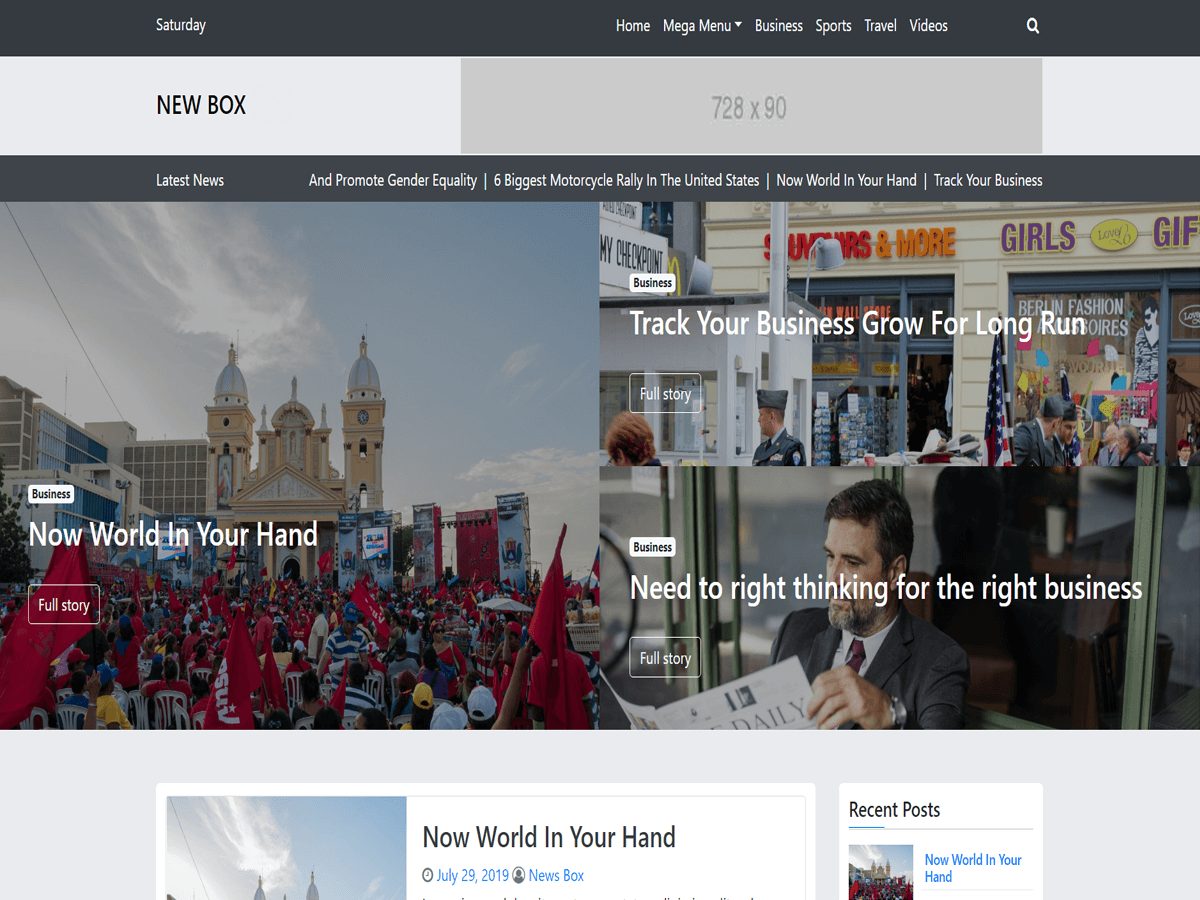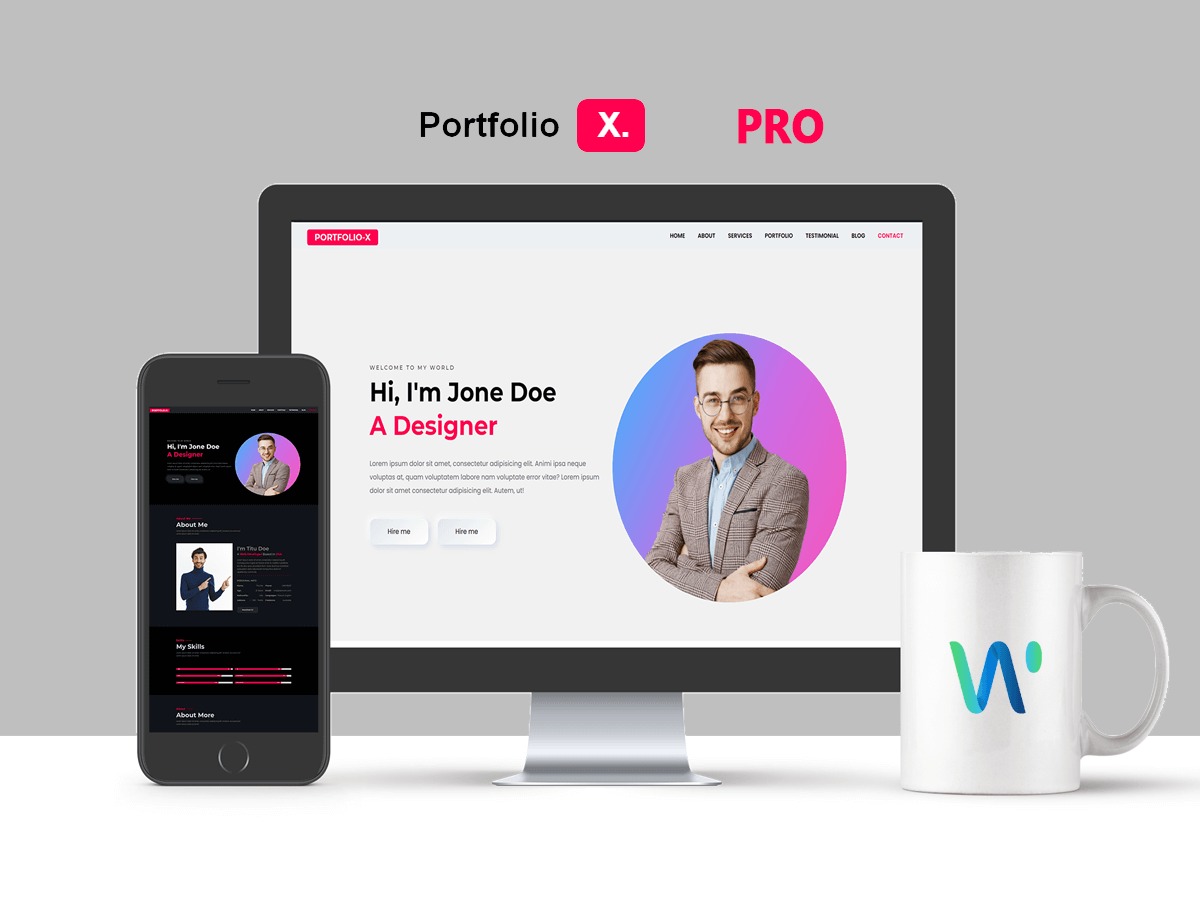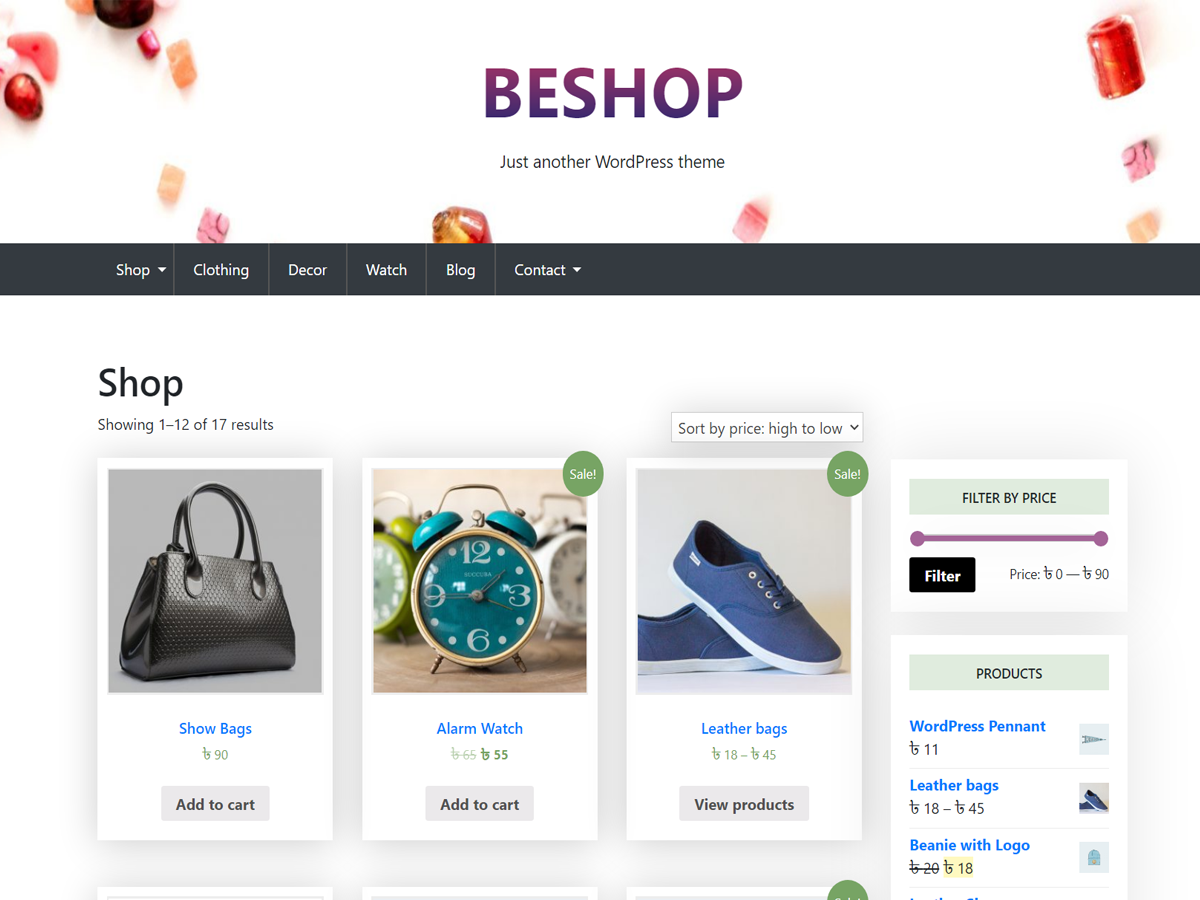Home › Forums › General Support › Bought Pro theme and got a zip
Tagged: pro theme
- This topic has 3 replies, 3 voices, and was last updated 2 years, 3 months ago by
 Theme space.
Theme space.
- AuthorPosts
- December 10, 2022 at 11:14 am #7939
 MohammedParticipant
MohammedParticipantHey guys I bought a pro theme template from wordpress and I got a zip for it. Can someone explain the step by step process to how to get that pro version to work for me? I dont know how to auto-install it either
January 5, 2023 at 7:41 pm #8126 Theme spaceKeymaster
Theme spaceKeymasterHi,
Thank you for using our theme.
To install a WordPress theme from a zip file, you will need to do the following:* Log in to your WordPress site as the administrator.
* In the left-hand menu, click on “Appearance” and then click on “Themes”.
* Click on the “Add New” button at the top of the page.
* Click on the “Upload Theme” button.
* Click on the “Choose File” button and select the zip file that you downloaded.
* Click on the “Install Now” button.
* Once the theme has been installed, you can activate it by clicking on the “Activate” button.
If you are having trouble with this process, you may want to try manually installing the theme. To do this, you will need to unzip the theme folder and upload it to the “wp-content/themes” directory on your server using an FTP client. Once the theme has been uploaded, you can activate it by going to the “Appearance” section in the WordPress admin panel and clicking on the “Activate” button for the theme.
Hope now you can easily install the pro theme on your website.
Have a nice dayMarch 8, 2023 at 7:57 pm #8617 Kay PerkinsParticipant
Kay PerkinsParticipantMy theme (portfolio view) had two downloads. What do I do with the “doc” one?
March 8, 2023 at 9:07 pm #8619 Theme spaceKeymaster
Theme spaceKeymasterHi,
Thank you for your question.
The “doc” file that came with your theme download is the documentation file, which contains instructions on how to set up and use the theme. It’s a read-only file that you can open on your computer to learn more about the features and options of the theme. However, the actual theme files are contained in the “theme.zip” file that you downloaded. You only need to use the “theme.zip” file to install the theme onto your WordPress website.So, in summary, the “doc” file is a helpful resource for understanding your theme, but you only need to use the “theme.zip” file to install the theme onto your website.
- AuthorPosts
- You must be logged in to reply to this topic.