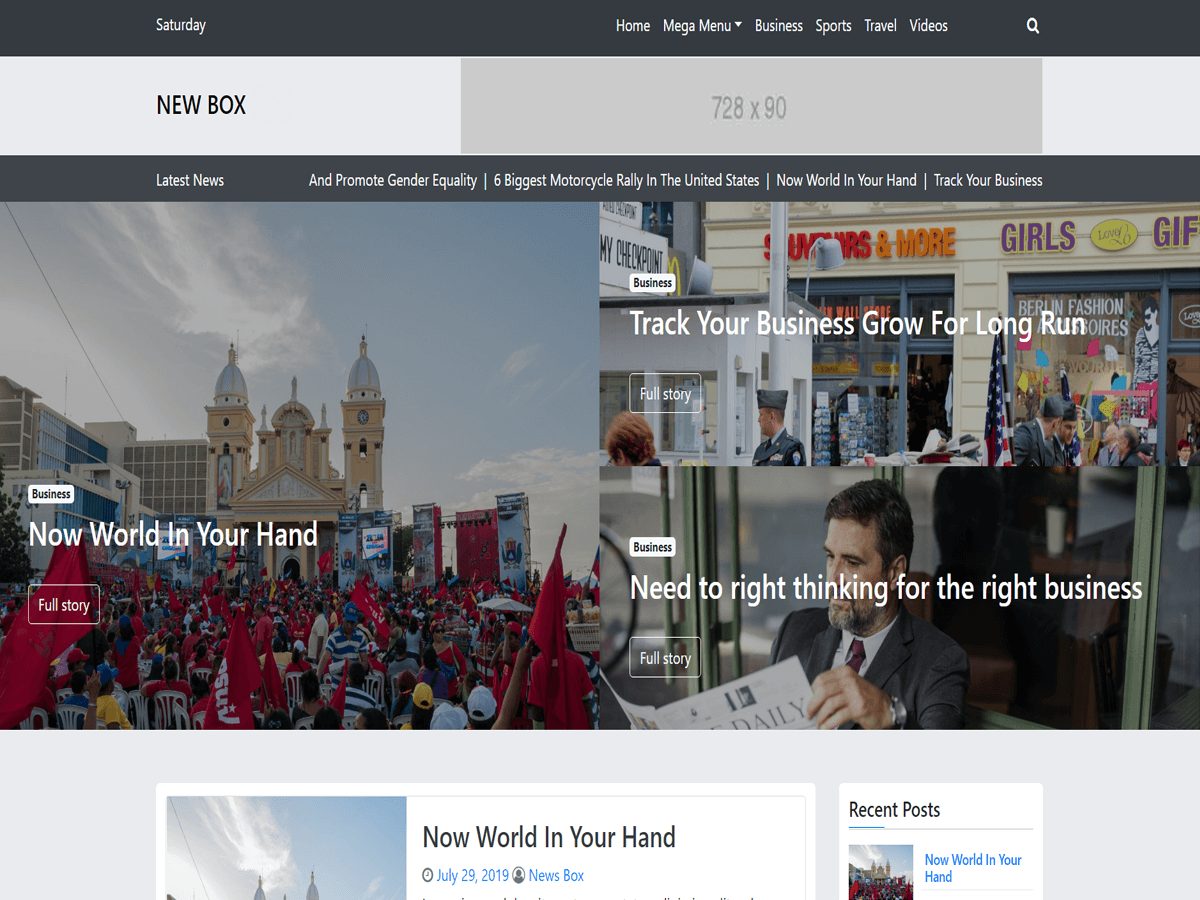Home › Forums › General Support › Affiliate Eye Demo Three Top Image
Tagged: affiliateeye
- This topic has 2 replies, 2 voices, and was last updated 2 years, 5 months ago by
 Oliver Ammann.
Oliver Ammann.
- AuthorPosts
- January 5, 2023 at 6:57 pm #8124
 Oliver AmmannParticipant
Oliver AmmannParticipantHi. Im very new to wordpress and I just bought the Affiliate Eye Pro Theme for my site.
Unfortunately, the demo number three, which I was hoping to use as my site layout, doesn’t actually look the same as in the provided picture.
It has no big header photo with “TOP 10 Latest Mobile Models” as it says in the picture.I cannot add a header photo either. I can add it in the wp-editor, but it doesn’t show up on the actual site. I’m a little confused, is this a bug? Am I doing something wrong?
Thanks in advance for the help
January 5, 2023 at 7:23 pm #8125 Theme spaceKeymaster
Theme spaceKeymasterHi Oliver Ammann,
Thank you for buying our Affiliate Eye Pro theme.
To set demo two or three pages as the homepage of your site, please follow these steps:In the WordPress dashboard, go to Settings > Reading.
Under Front page displays, select A static page.
From the Front page dropdown, select the page you want to use as the homepage (You may select home two).
From the Posts page dropdown, select the page you want to use to display your blog posts.
Click Save Changes.
Your homepage will now be the static page you selected.
You may see the screenshot
https://prnt.sc/Efaeh1zpkzrvHope now you can set your homepage easily
Thank youJanuary 5, 2023 at 9:58 pm #8128 Oliver AmmannParticipant
Oliver AmmannParticipantHi. Thanks for the info!
It works with home three, but I don’t have home two as an option, even tho I imported the demo… Do I have to reset something?
- AuthorPosts
- You must be logged in to reply to this topic.