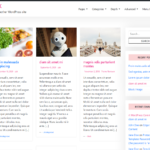Home › Forums › General Support › Bought Pro theme and got a zip › Reply To: Bought Pro theme and got a zip
Hi,
Thank you for using our theme.
To install a WordPress theme from a zip file, you will need to do the following:
* Log in to your WordPress site as the administrator.
* In the left-hand menu, click on “Appearance” and then click on “Themes”.
* Click on the “Add New” button at the top of the page.
* Click on the “Upload Theme” button.
* Click on the “Choose File” button and select the zip file that you downloaded.
* Click on the “Install Now” button.
* Once the theme has been installed, you can activate it by clicking on the “Activate” button.
If you are having trouble with this process, you may want to try manually installing the theme. To do this, you will need to unzip the theme folder and upload it to the “wp-content/themes” directory on your server using an FTP client. Once the theme has been uploaded, you can activate it by going to the “Appearance” section in the WordPress admin panel and clicking on the “Activate” button for the theme.
Hope now you can easily install the pro theme on your website.
Have a nice day