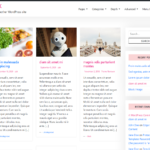Home › Forums › Themes Support Forum › HOW to show that there is a link › Reply To: HOW to show that there is a link
UPDATED REPLY — after hours of testing
To make this easier I use these conventions: normal text is BLACK. link text is BLUE. hover (highlight) is RED.
Note: items marked “red” below turn DIM RED on hover. Right effect, wrong link color before hover.
Within an individual post, you gave me just what I want: black text, blue link, red hover. Now it is time to debug a LOT of other places.
1. The SITE TITLE has its own color black. In WordPress PREVIEW MODE that turns to red on hover, back to black when the mouse leaves.
In a normal browser (Chrome, Edge), the SITE TITLE is red all the time everywhere.
Regular browsing on somebody else’s computer (not using my user ID) the SITE TITLE is also red.
In incognito browsing, the SITE TITLE is black (the color I chose for it) and it turns red on hover and black when the mouse moves away. That is all right. But in regular viewing, it is always red after that.
2. Site BLOG settings
individual post headings and “Read more” are red if I have EVER clicked on them. Incognito, they are black and “Read more” is blue.
All sidebar links I have ever clicked are red. Before I click them they are blue.
3. Single blog settings (reading ONE POST)
“Looged in as …” is red.
dates & categories under images are red if I have ever clicked on them.
“You may also like” band: post titles are black (dim on hover) and dates are blue (dim red on hover) until I have clicked on them. After that they stay red.
in incognito browsing, these items work as they should.
4. The FLOATING MENU seems to be correct in all situations: black lettering with dim (gray) on hover, back to black.
I am satisfied with the behavior in an incognito browser, but for normal browsing the color scheme is truly erratic. I look forward to some improvements.
The improvement I wanted was that INSIDE A BLOCK (paragraph) INSIDE ONE SINGLE POST the link should be blue with a red hover cover that goes back to blue when the mouse is not on the link. EVERYWHERE else, I really want to go back to the DEFAULT WP BEHAVIOR (black that turns grey on hover, back to black when the mouse moves away). Blue and red do NOT help in the footers and sidebars because readers already know that the respective items are links.