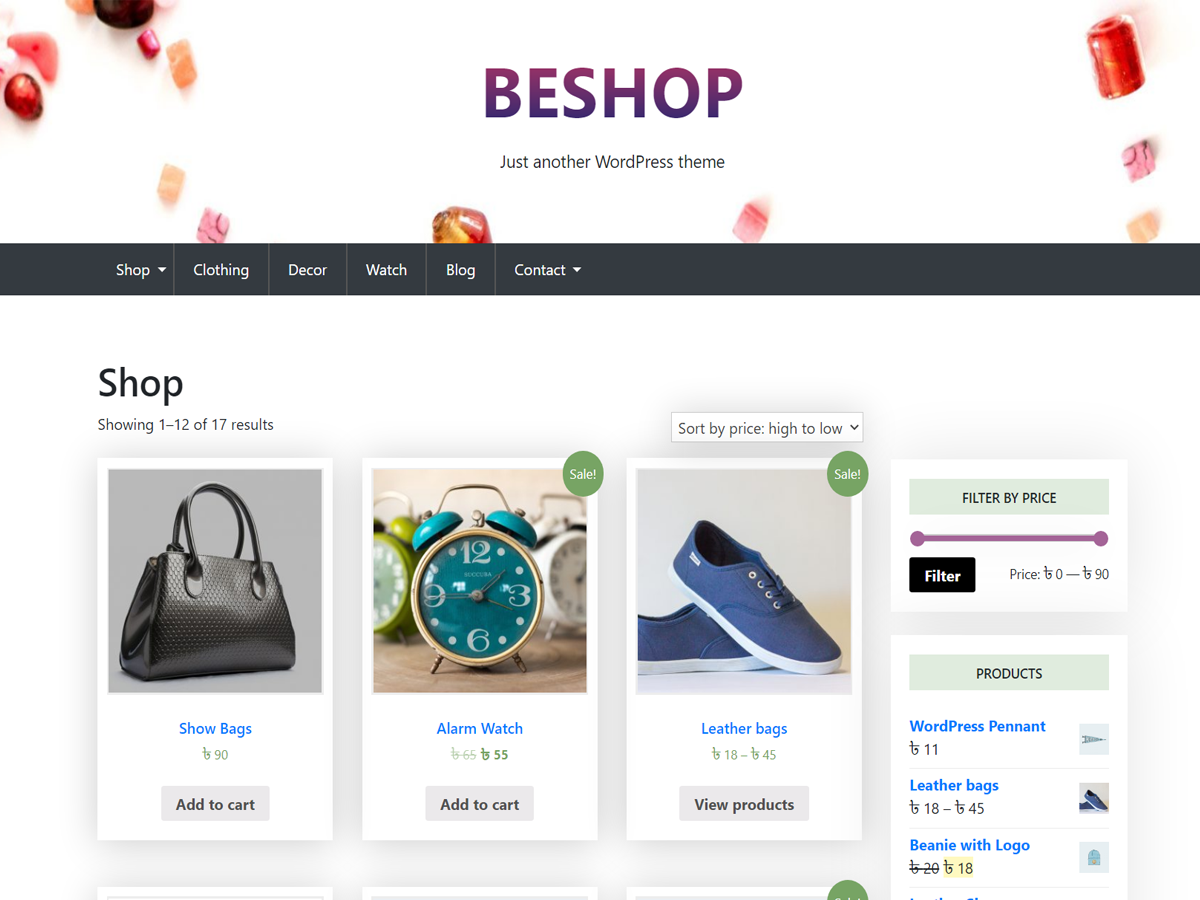Best Free WordPress Theme Detector & Plugin Checker – Online Tool
Curious about what WordPress theme or plugins a website is using? Use our free WordPress Theme Detector & Plugin Checker to instantly find out the theme name, active plugins, and other useful website details. Whether you’re a developer, designer, or just inspired by a site’s design — this tool makes it easy to detect WP themes and plugins with one click.
You aren’t the only person who has ever come across a stunningly designed WordPress website and asked, “What WordPress theme is this?” Knowing which theme or plugins a website is using can save you time, inspire you, and even help you make your own website better, regardless of whether you’re a web designer, developer, blogger, or WordPress enthusiast.
A WordPress theme detector can be useful in this situation. This post will explain the advantages of using a WordPress theme detector, how it operates, and how the process is made simple by our free online WordPress plugin checker and theme detector tool.

WordPress Theme Detector: What Is It?
An online application called a WordPress theme detector looks through a website to identify the active WordPress theme and, frequently the child theme that is being used. In order to replicate similar functionality, some sophisticated technologies may even identify the WordPress plugins that are being utilized on the website.
Whether it’s a custom-built design, a premium theme, or a free theme from WordPress.org, a decent detector can assist you in finding the theme specifics, including:
- Name of the theme
- Author/developer of the theme
- Version of the theme
- Theme Screenshot
- Details of a child or parent theme
What is a plugin checker for WordPress?
The WordPress plugins that a website is running can be found using a WordPress plugin detector. These tools are excellent for finding plugins from WordPress websites and more.
Our plugin checker looks for any server-side or publicly visible clues regarding installed plugins and displays them in an understandable manner.
Try Our Free WordPress Theme Detector and Plugin Checker Tool for WordPress
To swiftly identify any WordPress themes and plugins from a website URL, use the tool top of the page.
Why Make Use of a WordPress Theme Detector?
You can benefit from using a WordPress theme detector by:
- Draw inspiration from other websites’ designs.
- Find the most widely used plugins and themes
- Avoid guesswork and save time by spotting themes.
- Verify compatibility with your existing configuration.
- Take note of prosperous WordPress websites
Who Can Utilize This WordPress Theme Detector Tool?
This tool is ideal for:
Designers and developers of WordPress
SEO specialists and digital marketers
Affiliate marketers and bloggers
Owners of websites wishing to remodel
Anyone interested in a rival website?
How Reliable Are Plugin & Theme Detectors?
For the majority of websites, WordPress theme detectors are very accurate; nevertheless, depending on the design of the site, plugin detection may differ slightly. There are some plugins that don’t leave any obvious traces in the source code. But in order to find as much information as possible, our program employs clever detection strategies.
Concluding Remarks
A decent WordPress theme detector and plugin checker tool is crucial if you work with WordPress. It encourages creativity, saves time, and aids in decision-making when creating or refining your own website.
Try out our free online WordPress theme and plugin detector now for quick, precise results.